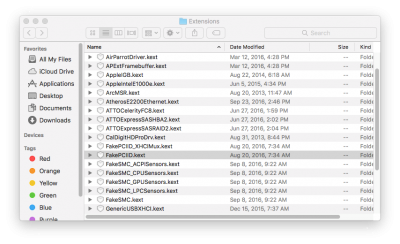Thanks for one of the best guides I have seen on these forums. I am a bit unclear of some of the fixes for 10.12+. I am on 10.12.5 and I am using the recommended method for injection Rehabman's FAke-PCI-ID for BCM94352HMB/AzureWave AW-CB123H.
Are the three PCI error patches obsoleted? It was not that long ago they were submitted as patches.
Patches I have tried from config-bcm94352-120.plist, 10.11+-BCM94352-5GHz-US-FCC-darkvoid, 10.11+-BCM94352-Airport-Extreme-skvo, 10.12-BCM94352-0x43b114e4-Info.plist-bpresles, 10.11+-BCM94352-5GHz-US-FCC-darkvoid, 10.12-BCM94352-fvco-darkvoid and 10.11+-BT4LE-Handoff-Hotspot-lisai9093. The only two I seem to need is the Bluetooth Handoff fix and the 5GHz-fvc0-darkvoid patches. With or without those other three patches I seem to get what should be displayed in System Information listed below and no issues with the wifi!
Interfaces:
en1:
Card Type: AirPort Extreme (0x14E4, 0x2123)
Firmware Version: Broadcom BCM43xx 1.0 (7.21.171.126.1a2)
MAC Address: 24:0a:64:xx:xx:xx
Locale: FCC
Country Code: US
Supported PHY Modes: 802.11 a/b/g/n/ac
Supported Channels: 1, 2, 3, 4, 5, 6, 7, 8, 9, 10, 11, 36, 40, 44, 48, 52, 56, 60, 64, 100, 104, 108, 112, 116, 132, 136, 140, 144, 149, 153, 157, 161, 165
Wake On Wireless: Supported
AirDrop: Supported
AirDrop Channel: 149
Auto Unlock: Supported
Status: Connected