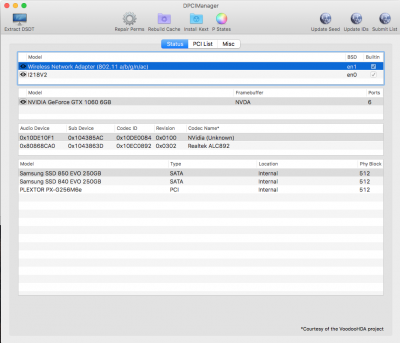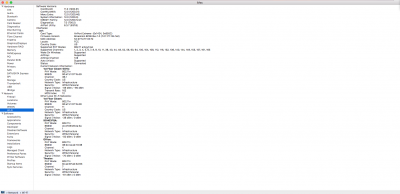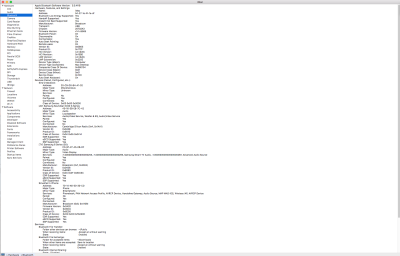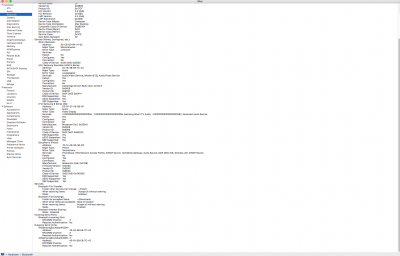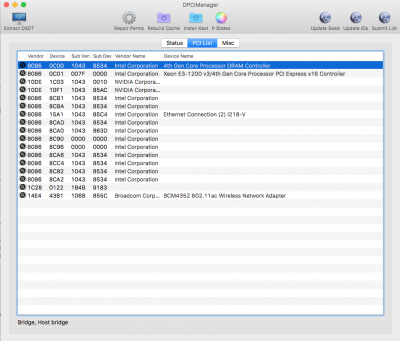- Joined
- Feb 1, 2011
- Messages
- 137
- Motherboard
- Dell XPS 8900
- CPU
- Core i7-6700K
- Graphics
- NVIDIA GeForce GTX 960 2GB
- Mac
- Mobile Phone
Thank you. I installed the patch into Clover's config.plist, as per the OP (http://www.insanelymac.com/forum/topic/312759-fix-macos-sierra-dp1-bcm94532z-wifi), however, the WiFi menu bar still says "WiFi: no hardware installed".
Any ideas?
Any ideas?