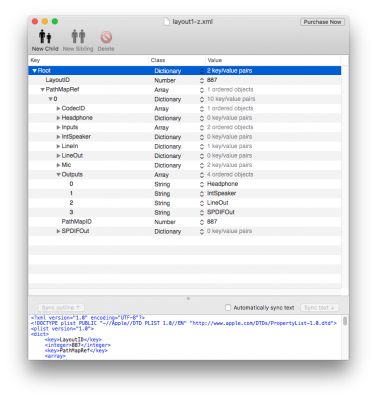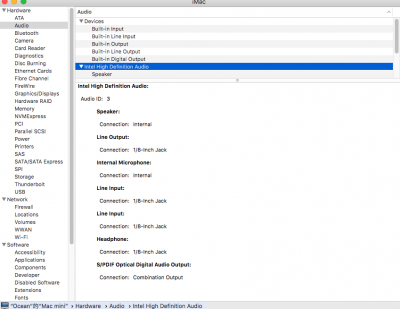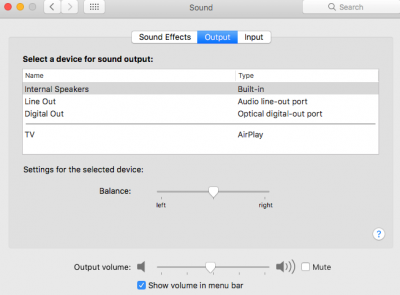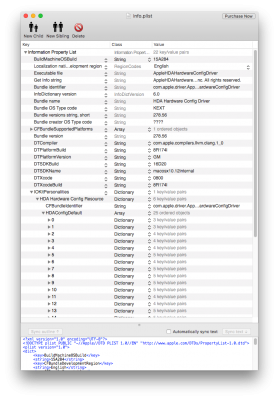Windows supports AC97, OSX/MacOS does not. The difference is pin detect, a hardware problem.
Is it possible to make a hardware fix? Using jumpers to make the correct pin be detected or something along those lines?
Either way, i was re-checking my zml files to do a step by step of my edits, and found that some values don't match.
Customization.pdf:
3. Manual Internal Speaker and Headphone Selection
From system information, Audio ID 1.
Open Terminal, Inflate layout1.zml.zlib
Open on PlistEditPro, Root>PathMapRef>Outputs:
0 - Headphone
1 - IntSpeaker
2 - LineOut
3 - SPDIF Out
PathMapID - 887
Noted that PathMapID is 887.
Open Terminal, Inflate Platforms.zml.zlib
Open on PlistEditPro, Root>PathMaps>1>PathMap:
0 - Array
1 - Array
2 - Array
3 - Array
4 - Array
5 - Array
PathMapID - 887
From Customization.pdf: 8. Edit this path map as follows:
⁃ Current
⁃ Item 0/NodeID/Number/27
⁃ Item 1/NodeID/Number/12
⁃ Item 2/NodeID/Number/2
⁃ New:
⁃ Item 0/NodeID/Number/27
⁃ Item 1/NodeID/Number/38
⁃ Item 2/NodeID/Number/37
Mine doesn’t match. Root>PathMaps>1>PathMap>1 has the following:
0>NodeID - 8
1>NodeID - 35
2>NodeID - 26
However, Root>PathMaps>2>PathMap>1 has 27, 12 and 2. But PathMapID is 287, not 887.
This leads me to believe that i might have made an installation error.
I used cloverALC and audio_cloverHDMI-120, my MB is an Asus Z170M-Plus. It has only pink, green and blue ports on the back. Asus says to use a chassis with HD audio module in the front panel to support an 8-channel audio output. I don't plan to install a HD audio module in the front panel, since I'm using a PowerMac G5 case (hence why i wanted to delete the black port to add Manual Internal Speaker and Headphone Selection). GPU is Zotac Nvidia 650GTX and processor is i7-7700K.
Should i re-install macOS using Clover
config-audio_cloverALC-100series.plist.zip or ssdt injection with Audio ID: 1,
ssdt_hdef-1-100-hdas.zip and run audio_cloverHDMI-120 afterwards, instead of using Multibeast or audio_cloverALC-120.command?
Thanks again for your patience with me and my silly questions, it's been about 8 or 9 years since i made my last hackintosh and i'm quite overwhelmed by all of this.