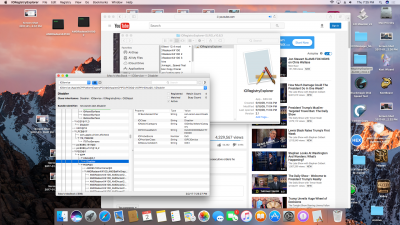Controller not codec. Codec shows when HDAU is present in acpi tables; suggest dsdt or ssdt injection.
IOReg screenshots are useless, attach a copy of IOReg.
Actually, I was responding to Gigamaxx's request.
If you think it will help, I will be happy to upload the file. But, please consider; you may not remember, we have been down this road before. Just after you released SSDT-HDMI-AMD-PEG0.aml, I tested it. It did not work, I filed a bug report over in the appropriate thread along with all of the usual requested files. You responded that there was nothing you could do to fix the issue, because the controller did not work correctly.
Since then I have continued to test it in each os update, along with some other similar approaches. The result is the same, here is a summary of the results:
(i) One cable, one display, (with SSDT.aml in the Clover acpi/patched folder):
AMD card to hdmi cable to monitor; video is fine, audio sounds as if someone is quickly scrubbing through the file in an editor.
AMD card to DP cable to monitor; video is fine, audio sounds as if someone is quickly scrubbing through the file in an editor.
AMD card to hdmi cable to audio receiver; video is fine, there is no audio.
(ii) Two cables, one display, (with SSDT.aml in the Clover acpi/patched folder):
AMD card to hdmi cable to monitor, AMD card to DP cable to monitor; using the monitor to switch between the inputs, video is fine, audio sounds as if someone is quickly scrubbing through the file in an editor.
(iii) Two cables, two displays, (with SSDT.aml in the Clover acpi/patched folder):
AMD card to hdmi cable to audio receiver; AMD card to DP cable to monitor; there is no sound from the audio receiver, the sound from the monitor speakers is now in slow motion (Gigamaxx posted a video of an example of this). There are noticeable video artifacts in many of the Apple apps (iTunes, iMovie, Safari, etc.) that are not present in similar third party apps (Kodi, Firefox, etc.)
This seems very similar to the timing / synchronization issues from the early days of hdmi equipment, the high end audio equipment is dropping the audio signal. Mork has reported similar results.
I can supply the IORegistryExplorer files (either IORegistryExplorer v2.1 or IORegistryExplorer v3.02) from macOS 10.12.3, current release, with the AppleHDA patch for motherboard audio with and/or without the SSDT.aml file present, as well as macOS 10.12.4, current public beta release, without any AppleHDA patches but with and/or without the SSDT.aml file present. Additionally, each of these can be in either one cable / one display or two cable / two displays versions.