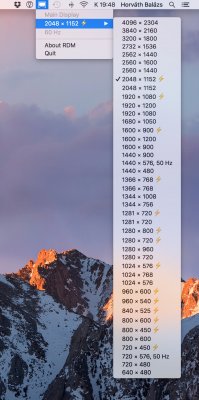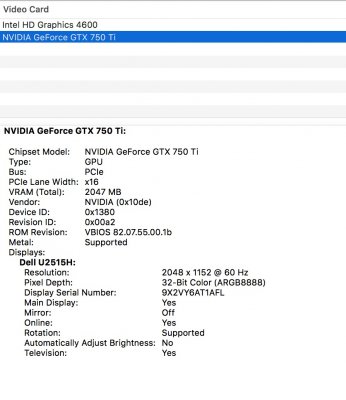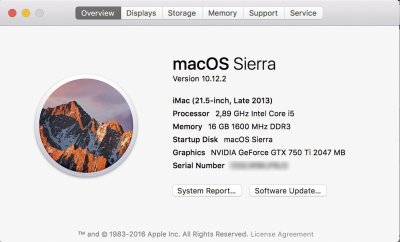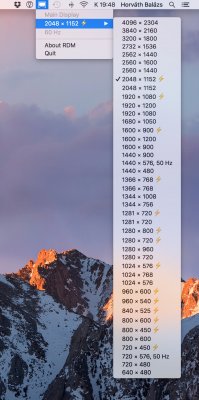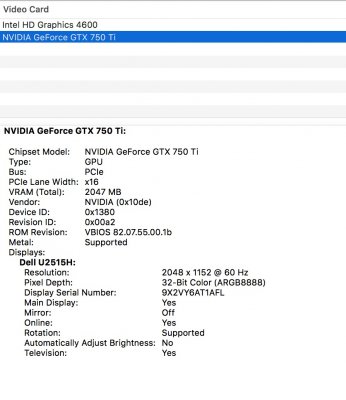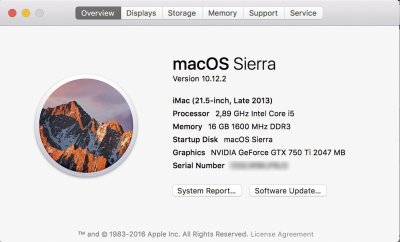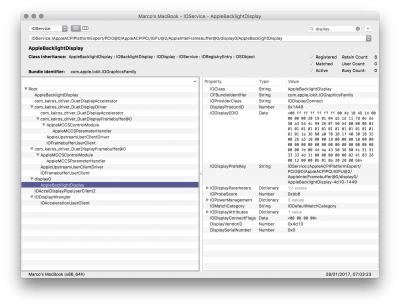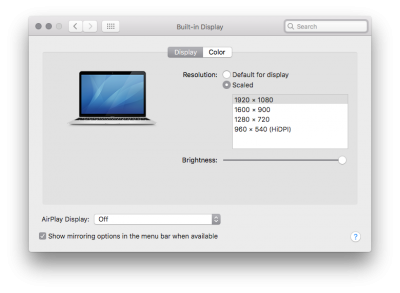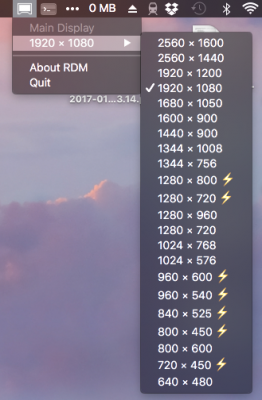Thank you RehabMan and clouless for the guide, finally I managed to get my Dell U2515H work with custom HiDPI resolutions in macOS 10.12.2 Sierra. With only the onboard Intel HD4600 graphics (i5-4570s) I got max: 1920x1080 DPI, with an nVidia 750Ti it can go up a little bit higher: 2048x1152 DPI.
My findings & short guide:
- Make sure you carefully read
post #1!
- DisplayProductID is not a constant value for Desktop PCs as you would expect. It changes depending on which GPU (onboard or dedicated) and which monitor port you want to plug into. I use a GTX 750TI Kalmx card with mHDMI-HDMI cable. If I plug the cable to HDMI1 in the Dell monitor, I got DisplayProductID-d070. If I plug it in HDMI2 I got DisplayProductID-d072. For miniDisPlayport I got DisplayProductID-d06F and so on...
- DisplayVendorID is not changing, it's always 0x10ac (hex) for Dell monitors.
- It's very important to not copy other people's plist configuration because it will not work if the DisplayProductID not matching with yours. And it's likely that it won't match, trust me...

Easiest way to find out your IDs to run this command in Terminal:
Code:
ioreg -lw0 | grep IODisplayPrefsKey
Only the ending is important.. In my case it's "...AppleDisplay-10ac-d070" So my DisplayProductID is d070 and the DisplayVendorID is 10ac. (Both values are in hexadecimal format)
- You need to convert the hex ID values to decimal, for this I used Google, simply make a search for this: "0xd070 to decimal" it will show you the result: 53360. Put your value to the plist for DisplayProductID. Also don't forget to name the plist file according to the DisplayProductID hex value. In my case it's DisplayProductID-d070.plist.
- For generating the resolutions I used
this calculator. Remember you have to have 2 resolutions for each HiDPI scaling. If you want to use 1920x1080 HiDPI then insert 1920x1080 and 3840x2160 (double). In my custom plist (attached) I have 12 rows added under "scaling-resolution" so it corresponds to 6 different HiDPI setting. Note that each line ends with 00000001 00200000.
- Don't use copy-paste for moving the final plist file to the Overrides folder. Always copy with Terminal otherwise it will have wrong permissions! For Dell monitors the plist file goes here: /System/Library/Displays/Contents/Resources/Overrides/DisplayVendorID-10ac
- Install RDM
from here. Current version is 2.2
Without this software I was unable to select my custom HiDPI resolution. I tried to Option click on "Scaled" radio button under System Preferences / Displays, but it didn't list what I wanted. In RDM you can find the HiDPI resolutions with the lightning icon next to it. Don't forget to reboot after everything is done/installed!
- 2048x1152 HiDPI works, too!

I don't even have to use a DisplayPort cable, a cheap HDMI cable can handle this resolution.
Attached my plist file and added some screenshots! Cheers