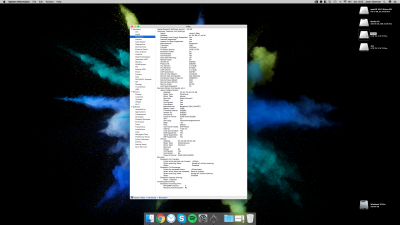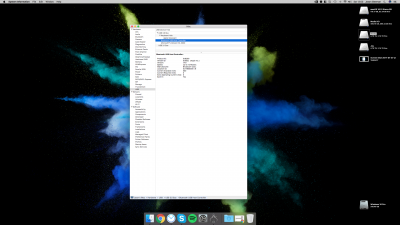- Joined
- Apr 14, 2011
- Messages
- 498
- Motherboard
- MSI PRO Z690-A DDR4
- CPU
- i7-12700K
- Graphics
- RX 6800 XT
- Mac
- Mobile Phone
That's normal. That command is the "change mode" command, and is used to change file permissions. This particular command says make the file executable for owner, group, and world. Shell scripts (files ending in .sh) need to be executable (unless you pass them as an argument to the shell interpreter; making them executable is easier). The output of the command is silent unless it could not be performed. So no output is good output for this command.Thanks for the reply. In Terminal I write "chmod +x ssdtPRgen.sh" and nothing appear. Is this ok?