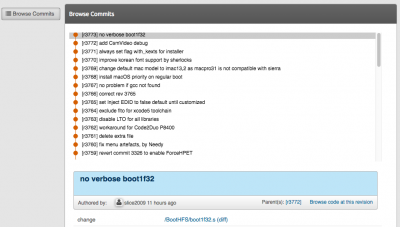You are using an out of date browser. It may not display this or other websites correctly.
You should upgrade or use an alternative browser.
You should upgrade or use an alternative browser.
Direct Update to macOS Sierra using Clover
- Thread starter tonymacx86
- Start date
- Joined
- May 12, 2011
- Messages
- 2,580
- Motherboard
- GA-X99M-Gaming 5
- CPU
- i7-5930K
- Graphics
- GTX 970
- Mac
- Classic Mac
- Mobile Phone
- Joined
- Sep 12, 2010
- Messages
- 56
- Motherboard
- MSI Z170A Krait Gaming
- CPU
- i5-6500
- Graphics
- Radeon RX 570
I can't even get to first base with Sierra. I've been running El Capitan just fine. I've tried USB install, HD install and the method at the start of this thread. It won't even boot into the install screen. I've tried several SMBIOS defs like 14.2 but am currently using 17.1.
Tried different boot flags like nv_disable=1 in Clover but it makes no difference. Tried generic config.plist as well as the El Capitan one to no avail. Attached is the crash screen. Any ideas of where to go next?
System on 10.11.6
MSI Z170A Krait Gaming (Skylake)
i5 6500
GTX 260 ( no web driver)
Tried different boot flags like nv_disable=1 in Clover but it makes no difference. Tried generic config.plist as well as the El Capitan one to no avail. Attached is the crash screen. Any ideas of where to go next?
System on 10.11.6
MSI Z170A Krait Gaming (Skylake)
i5 6500
GTX 260 ( no web driver)
Attachments
- Joined
- Jan 3, 2011
- Messages
- 373
- Motherboard
- ASUS ROG X570 Crosshair VIII Formula
- CPU
- Ryzen 9 5950X
- Graphics
- RX 6900 XT
- Mac
- Mobile Phone
If I put 'Without Caches' then I CANNOT boot.
Any idea if it will work without using that option?
I am installing over El Capitan, and I HOPE it works
I ***REALLY*** hope it works as I do not want to try 5-7 times during the next 2-3 months.
Upgrading a Hackintosh is usually a pain, but as time goes by I feel that Clover has become so mature that it fools the OS pretty nice
Any idea if it will work without using that option?
I am installing over El Capitan, and I HOPE it works
I ***REALLY*** hope it works as I do not want to try 5-7 times during the next 2-3 months.
Upgrading a Hackintosh is usually a pain, but as time goes by I feel that Clover has become so mature that it fools the OS pretty nice
- Joined
- Jan 3, 2011
- Messages
- 373
- Motherboard
- ASUS ROG X570 Crosshair VIII Formula
- CPU
- Ryzen 9 5950X
- Graphics
- RX 6900 XT
- Mac
- Mobile Phone
I CANNOT boot to sierra unless I put nv_disable=0
One monitor doesn't work (black screen), I already disconnected Monitor #2 and Monitor #3.
PLEASE, somebody with this issue?
I have 4770k Z97 with eVGA 780 Ti Classified.
I have DVI, HDMI and DisplayPort.
Any suggestions?
I'm desperate!
One monitor doesn't work (black screen), I already disconnected Monitor #2 and Monitor #3.
PLEASE, somebody with this issue?
I have 4770k Z97 with eVGA 780 Ti Classified.
I have DVI, HDMI and DisplayPort.
Any suggestions?
I'm desperate!
- Joined
- Dec 16, 2012
- Messages
- 82
- Motherboard
- Gigabyte Z87-HD3
- CPU
- i5-4570
- Graphics
- RX 580
- Mac
No problem updating from 10.11.6 to 10.12.
System: GA-Z87-HD3, i5, GTX770, smbios iMac14,1
System: GA-Z87-HD3, i5, GTX770, smbios iMac14,1
- Joined
- Jan 3, 2011
- Messages
- 373
- Motherboard
- ASUS ROG X570 Crosshair VIII Formula
- CPU
- Ryzen 9 5950X
- Graphics
- RX 6900 XT
- Mac
- Mobile Phone
What about Mac definition?
Did you experienced black monitor issue?
Did you experienced black monitor issue?
- Joined
- Jan 15, 2016
- Messages
- 30
- Motherboard
- Gigabyte GA-Z97X-GAMING 7
- CPU
- i7-4790K
- Graphics
- GTX 950
- Mac
- Mobile Phone
OK, so this is weird. I was going crazy not being able to find out what was wrong with my update. I tried everything and read over 40 pages with no help.
I have a M.2 SSD with el Capitán and a regular HDD with el Capitán as well, I was playing around and managed to update the HDD to Sierra following the original post flawlessly.
So my question is, right now, are M.2's not supported? Has someone gotten it to work or I'm I still missing something? I tried moving both FakeSMC.kext and NVMeGeneric.Kext to "other" folder but it doesn't seem to work.
Any clues?
I have a M.2 SSD with el Capitán and a regular HDD with el Capitán as well, I was playing around and managed to update the HDD to Sierra following the original post flawlessly.
So my question is, right now, are M.2's not supported? Has someone gotten it to work or I'm I still missing something? I tried moving both FakeSMC.kext and NVMeGeneric.Kext to "other" folder but it doesn't seem to work.
Any clues?
- Joined
- Jan 3, 2011
- Messages
- 373
- Motherboard
- ASUS ROG X570 Crosshair VIII Formula
- CPU
- Ryzen 9 5950X
- Graphics
- RX 6900 XT
- Mac
- Mobile Phone
I successfully upgraded my el capitan to sierra look my geekbench 4 scores. It seems windows have better bench scores but still work fine .. for my device sound and nvidia drivers did not worked ... for nvidia drivers just go to systempreefrences nvidia and check for updates after update its done.. for sound I used voodoo driver 2.8.8 from that link https://sourceforge.net/projects/voodoohda/ .... That driver installed both rear and front panel and also hdmı sound drivers which for my monitor and works well...
With iMac14,1 it suddenly worked!!
I was able to boot with 1 (ONE) Monitor.
Now, let's try with more monitors.
I don't understand why changing the name has any effect on black screen problem, but it definitively makes a difference!
- Joined
- Jan 3, 2011
- Messages
- 373
- Motherboard
- ASUS ROG X570 Crosshair VIII Formula
- CPU
- Ryzen 9 5950X
- Graphics
- RX 6900 XT
- Mac
- Mobile Phone
Anybody with Z79 motherboards?
I have Asus Sabertooh Z79 Mark 1 and currently no audio.
I have always replaced the
/System/Library/Extensions/AppleHDA.kext and it has always been the easiest part of the installation.
that is the ONLY thing that I need before I totally switch to sierra!
Please!
Anybody with audio problems Realtek ALC1150?
I have Asus Sabertooh Z79 Mark 1 and currently no audio.
I have always replaced the
/System/Library/Extensions/AppleHDA.kext and it has always been the easiest part of the installation.
that is the ONLY thing that I need before I totally switch to sierra!
Please!
Anybody with audio problems Realtek ALC1150?
Copyright © 2010 - 2024 tonymacx86 LLC