- Joined
- Jan 11, 2014
- Messages
- 116
- Motherboard
- ASUS Z170 Pro Gaming
- CPU
- Intel i5-6500
- Graphics
- ASUS GTX970 Strix
- Mac
- Mobile Phone
Hi All, new BIOS update out: version 1901. Updated and MacOS still works without a hitch 
My best guess is that you installed ALC1150 kext in Multibeast or replaced the original Apple HDA kext in some other manner. Toleda's audio guide shows you how to restore the original. Once the original is in place, try the Cover ALC 110 script again to patch against the original Apple HDA kext.Hello, i can't get audio works... Asus Z170 Pro Gaming latest bios 1904, i7 6700k, Intel HD 530, SSD Kingston 240gb. El Capitan 10.11.6
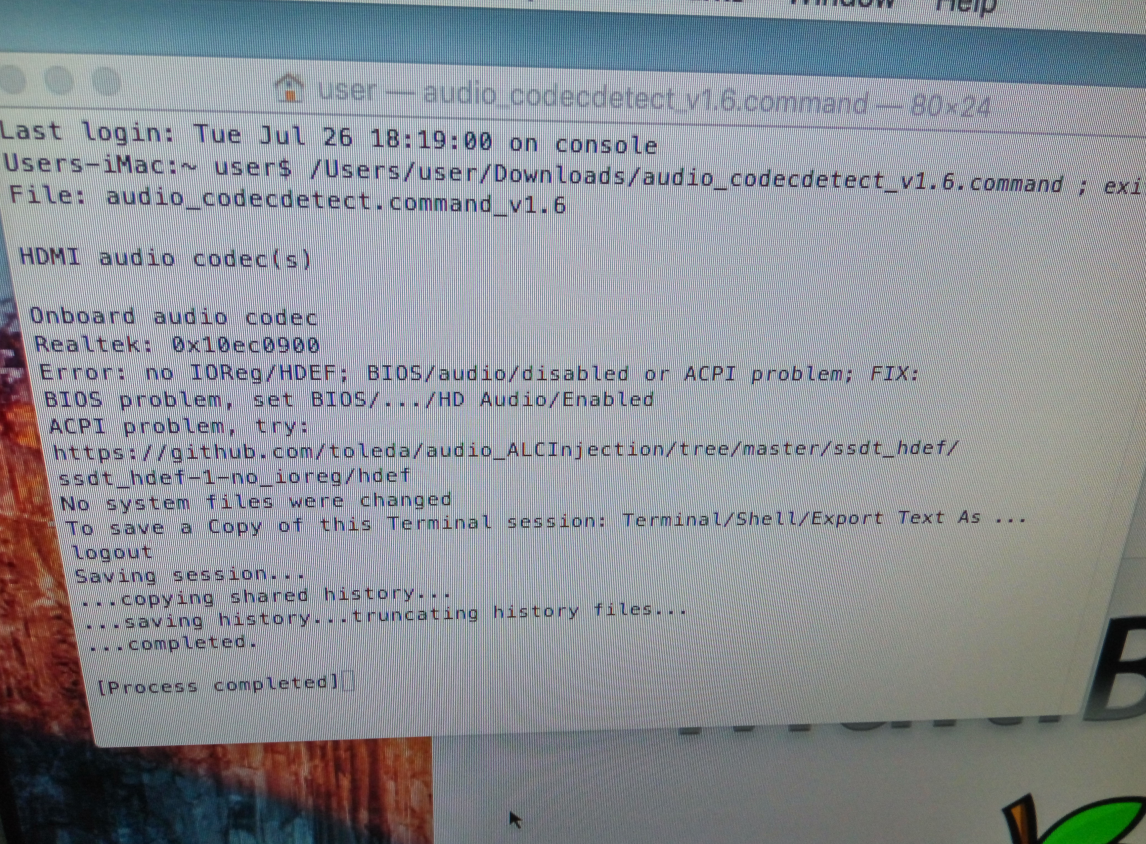
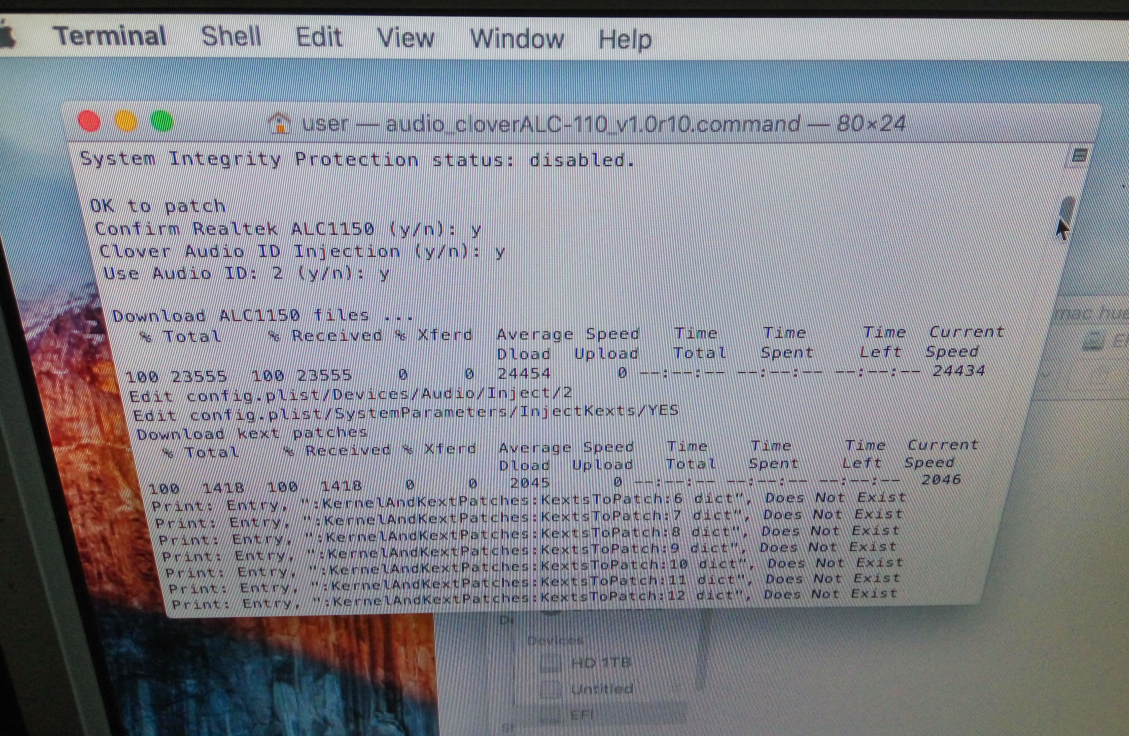
Hello, i can't get audio works... Asus Z170 Pro Gaming latest bios 1904, i7 6700k, Intel HD 530, SSD Kingston 240gb. El Capitan 10.11.6
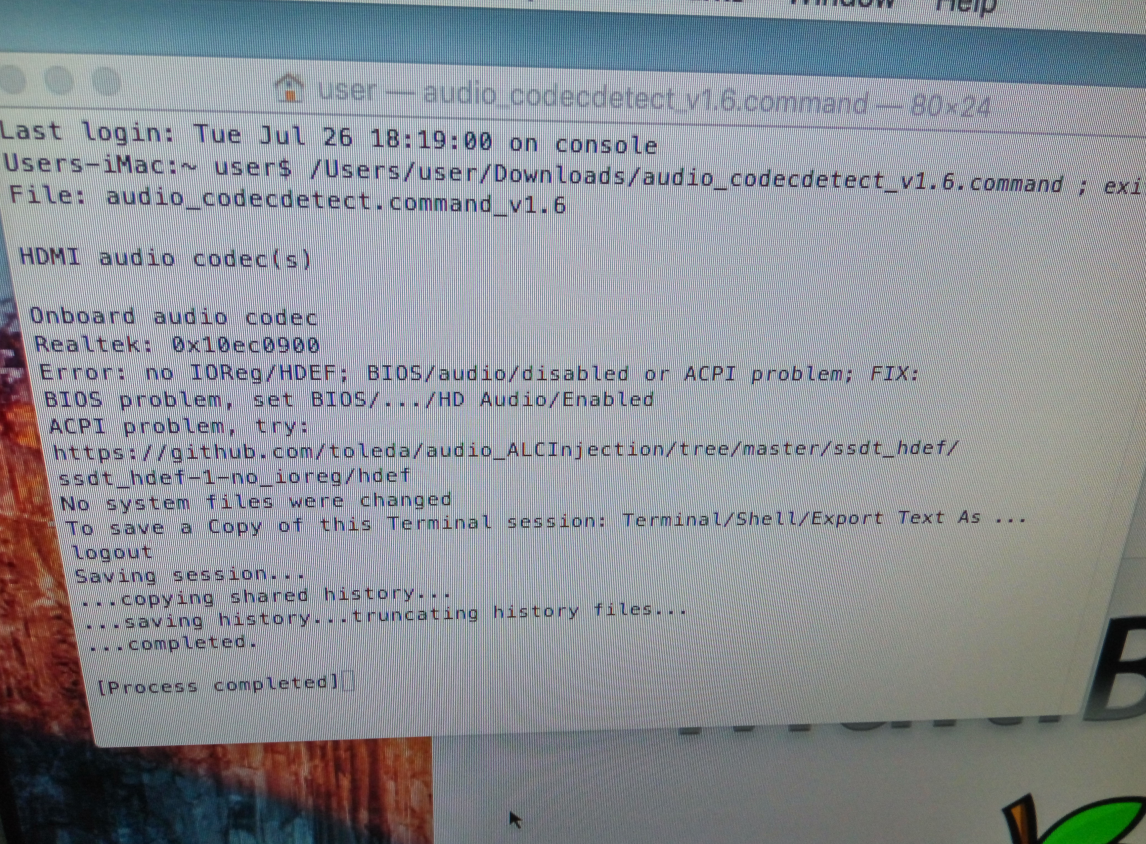
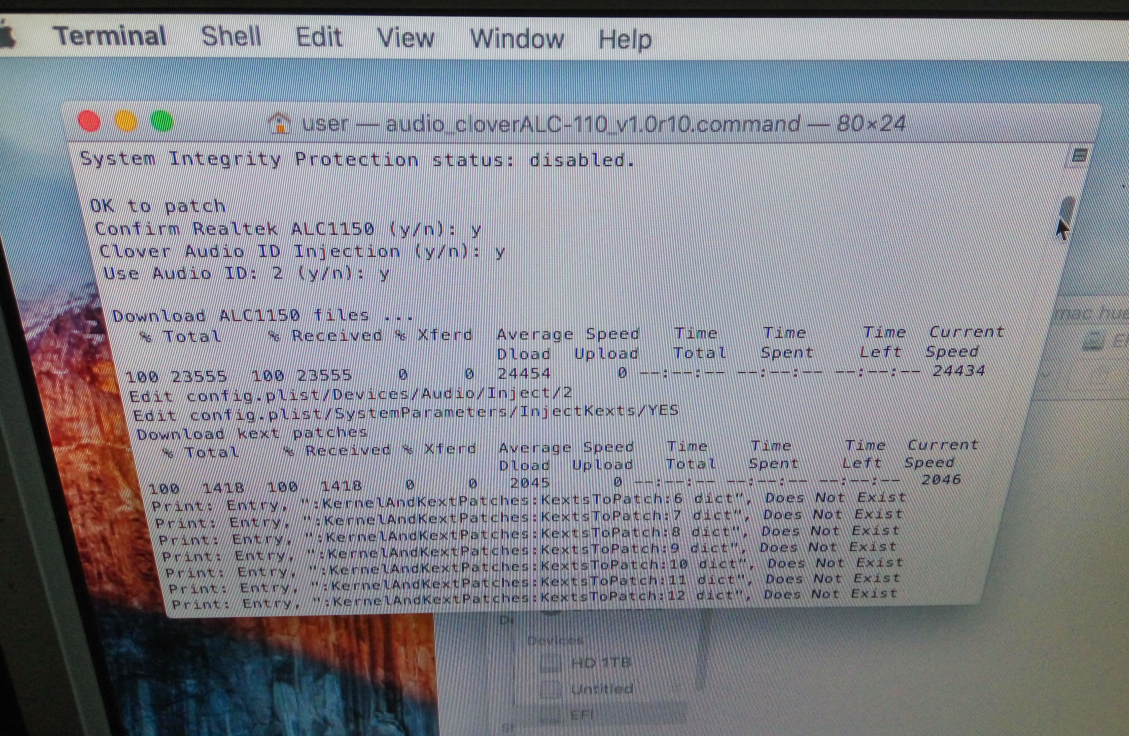
Kristof, have you not had any trouble with memory on the Asus Z170 Pro Gaming? I have had so much troubleAre you running your Corsair 3000's in Auto, and therefore I believe will default to 2133MHz... This is stable, but much slower than your 3000MHz.... There is a huge thread on Corsairs forums about this mobo giving trouble with Corsair memory when using XMP. So I am curious what you have done?
Baaah, I just saw you are running Crucial , not Corsair.... But still interested in how they perform?
FYI: My Ballistix Sport 2400's absolutely suck. I can only run a single 8GB DIMM in order for it to be stable. I have tried loads of combo's and eventually they have all failed.
Thanks,
loiphin.
