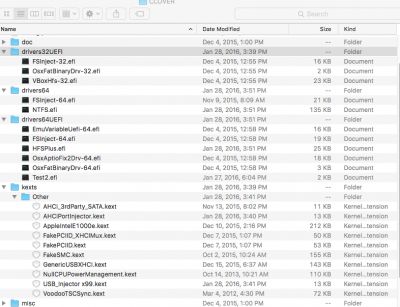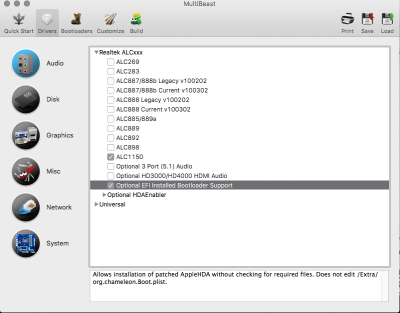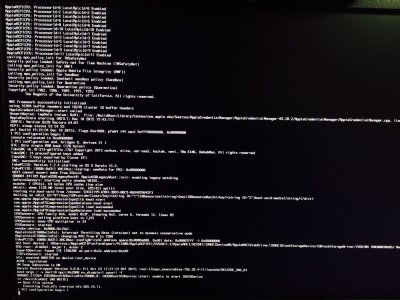- Joined
- Nov 12, 2012
- Messages
- 8
- Motherboard
- x86_64
- CPU
- i7
- Graphics
- gtx465
- Mac
- Classic Mac
- Mobile Phone
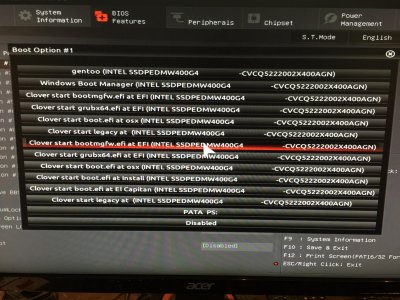
i was worried that clover didn't show in bios. i didn't mention that usb stick clover i use sometimes appears in bios as many times as i boot. now main driver has a cloning itself problem. it's like twilight zone up in here.
and to add to the weirdness, now system boots fine with nvda_drv=1, everything running fine and smooth at full hd, but the nvidia applet thingie still thinks it's osx default graphic driver?! why?! i am pretty sure am running nvidia. and it's nvidia panel thingie.