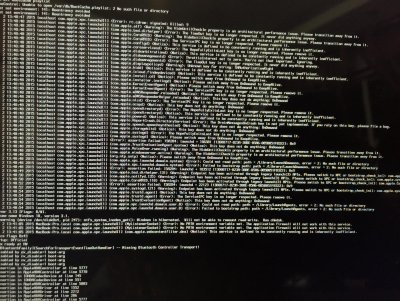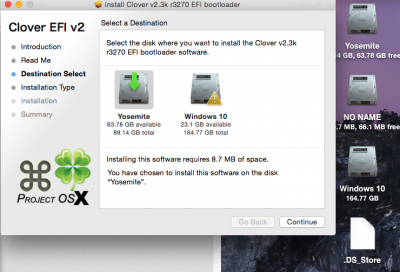- Joined
- Jun 14, 2010
- Messages
- 186
- Motherboard
- Lenovo Y50-70 4K UHD
- CPU
- i7-4720HQ
- Graphics
- HD 4600 - GTX 960M
- Mac
- Classic Mac
- Mobile Phone
Ignore that guide.
Procedure:
- make sure your Clover is up-to-date
- make sure EFI/Clover/kexts is set correctly (as per guide)
- update everything from the current repo (git pull, repatch ACPI, ./download.sh, install_downloads.sh, etc.)
- make sure 10.10 is still working
- download 10.11 from App Store
- run it
- choose to install to your existing 10.10 partition
- reboot, and boot into the installer "Install OS X El Capitan from <original yosemite partition>" (boot without graphics injection)
- allow it to install
- when you reach the 10.11 desktop, run ./install_downloads.sh again
- patch IOKit (as described in post #1)
- boot with graphics injection
All of course, now I will do it
Just where do I install the Clover (update)?
To install Update Clover to EFI partition or a local disk partition (Yosemite)?