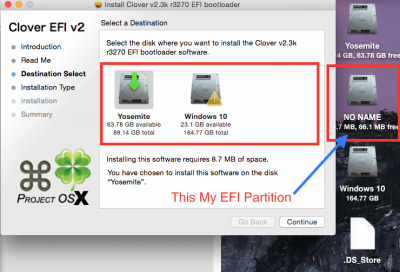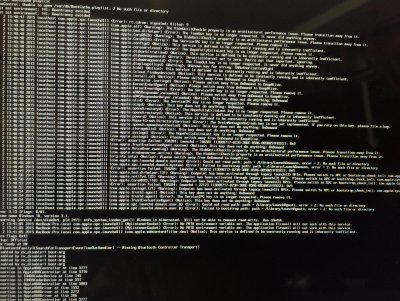- Joined
- Jun 14, 2010
- Messages
- 186
- Motherboard
- Lenovo Y50-70 4K UHD
- CPU
- i7-4720HQ
- Graphics
- HD 4600 - GTX 960M
- Mac
- Classic Mac
- Mobile Phone
It should work.
Make sure you check EFI/Clover/kexts
Note: I tend not to install EmuVariable anymore as you get crash reports with native NVRAM but not with EmuVariable. You can delete it later.
But CLOVER I have installed on the system partition (Yosemite)
It's OK ?
That you're telling me to check the ״EFI/Clover/Kexts״
And I'm not installed here . . . .