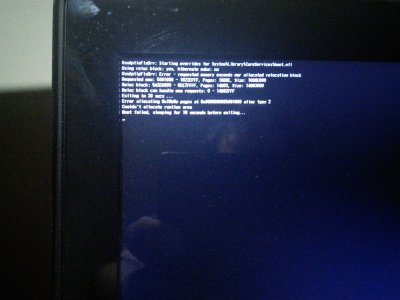- Joined
- May 2, 2015
- Messages
- 233
- Motherboard
- Lenovo Y50-70 UEFI @ Apple OS X 10.11.4 El Capitan w/ Clover & Microsoft Windows 10 1511
- CPU
- Intel® Core™ i7-4710HQ 2.4Ghz
- Graphics
- Intel HD Graphics 4600 w/ 1536MB & NVIDIA GeForce GTX 860M w/ 4GB on UHD (3840x2160) Non touch
- Mac
- Mobile Phone