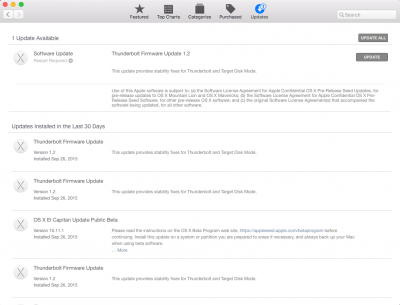- Joined
- Jul 10, 2011
- Messages
- 30
- Motherboard
- Lenovo Y520
- CPU
- i5-7300HQ
- Graphics
- GTX 1060
- Mobile Phone
Note that you can clone partitions from one device to another using Disk Utility.
No need for 3rd party software.
I tried this method without success before trying the others, I 'll try again this now, but i can only do that with one of the two ssd's in my external dock. (No DVD slot / M.2 Internal slot)