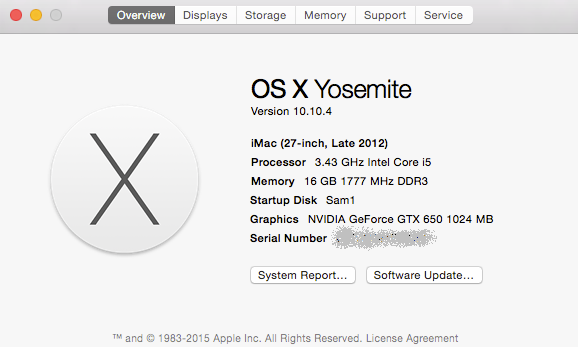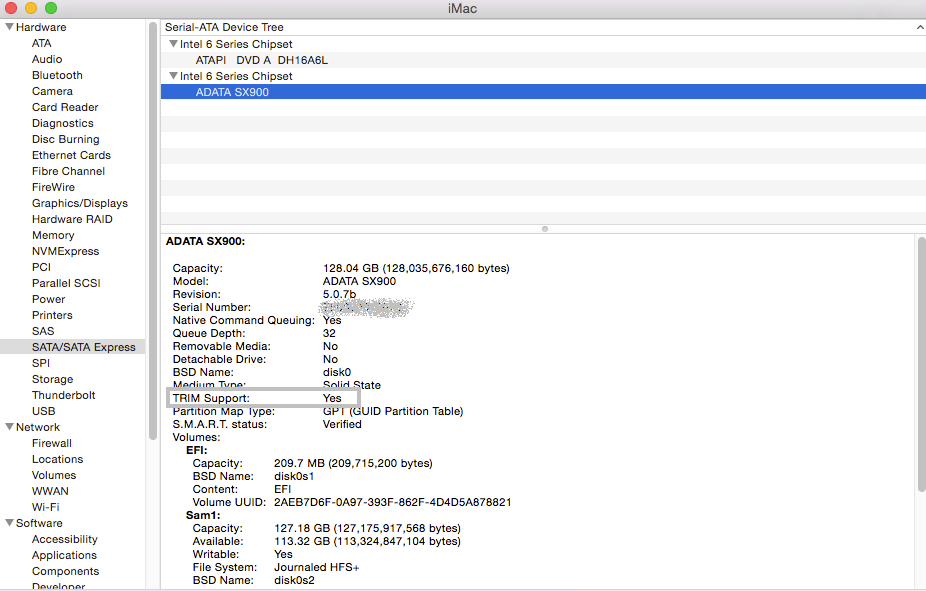- Joined
- Oct 15, 2011
- Messages
- 32
- Motherboard
- Gigabyte Z68MA-D2H-B3
- CPU
- i7
- Graphics
- GTX 650 Ti
- Mac
- Classic Mac
- Mobile Phone
First, thank you for having this thread!
I have this mobo but with its graphic, so no add on.
Prior the upgrade to 10.10.3, I repair permission, the upgrade goes well but no sound of course, then install ALC889 driver via Multibeast 7.3.
After boot I get kernel panic. Booting with -v, it stops at the AppleHDACodecGeneric. Booting with -x mode at the same point, it shuts completely down.
I have restored it to 10.10.2 three or four times until now, the upgrade to 10.10.3 goes OK but always get kernel panic after sound driver update as per info in this thread. Now I have a backup to 10.10.3 too but without sound.
I am exhausted, what should I do please?
I have this mobo but with its graphic, so no add on.
Prior the upgrade to 10.10.3, I repair permission, the upgrade goes well but no sound of course, then install ALC889 driver via Multibeast 7.3.
After boot I get kernel panic. Booting with -v, it stops at the AppleHDACodecGeneric. Booting with -x mode at the same point, it shuts completely down.
I have restored it to 10.10.2 three or four times until now, the upgrade to 10.10.3 goes OK but always get kernel panic after sound driver update as per info in this thread. Now I have a backup to 10.10.3 too but without sound.
I am exhausted, what should I do please?