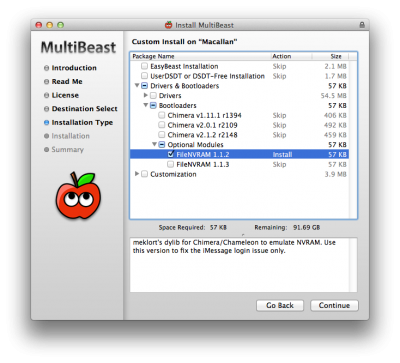- Joined
- Feb 23, 2013
- Messages
- 20
- Motherboard
- Gigabyte GA-X79S-UP5
- CPU
- i7-3930K
- Graphics
- GTX 980 Ti
- Mac
- Mobile Phone
I am quite aware what this issue is, however I have no idea how to fix it. I've been following the suggestions in this thread: http://www.tonymacx86.com/general-help/31101-apple-id-valid-but-not-icloud-account.html - However I have yet to find a solution. The App Store works as well as Ethernet. My ethernet is recognised as built in and is set to 0. I have also reinstalled Multibeast and changed the serial code. None of these have worked.
I followed this build guide during installation: [url]http://www.tonymacx86.com/user-builds/93089-new-success-dingleberrys-content-creator-build-ga-x79s-up5-x79-c606-i7-3930k-32gb-gtx670.html [/URL] - The only difference to that build is that I'm running OSX on a RAID 0 array, am using a GTX 780 rather than a GTX 670, am using 10.8.4 rather than 10.8.3, am using the most recent Multibeast and I'm dual booting. Otherwise all the parts are the same.
This is my first hackintosh, so I don't quite know what I'm doing, but I have a decent idea. I've managed to get everything else working perfectly.. Except iCloud. I'd really appreciate some step by step help! Thanks
I followed this build guide during installation: [url]http://www.tonymacx86.com/user-builds/93089-new-success-dingleberrys-content-creator-build-ga-x79s-up5-x79-c606-i7-3930k-32gb-gtx670.html [/URL] - The only difference to that build is that I'm running OSX on a RAID 0 array, am using a GTX 780 rather than a GTX 670, am using 10.8.4 rather than 10.8.3, am using the most recent Multibeast and I'm dual booting. Otherwise all the parts are the same.
This is my first hackintosh, so I don't quite know what I'm doing, but I have a decent idea. I've managed to get everything else working perfectly.. Except iCloud. I'd really appreciate some step by step help! Thanks