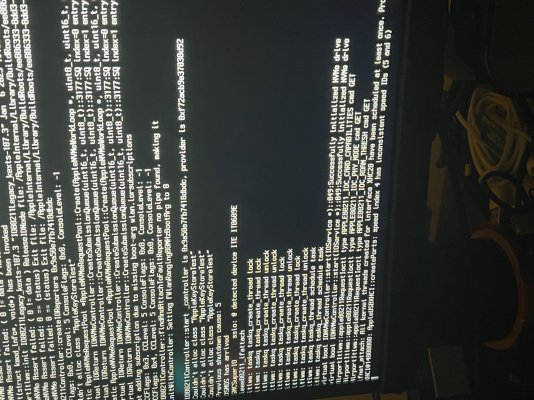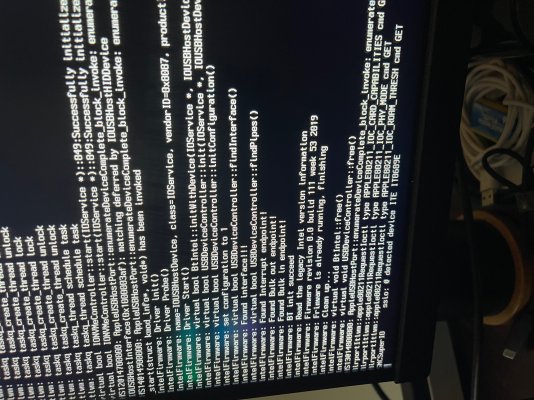- Joined
- Mar 21, 2016
- Messages
- 25
- Motherboard
- Gigabyte Z590i Aorus Ultra
- CPU
- i5-10600K
- Graphics
- RX 570
I am running this build for quite some time now and I am absolutely happy with it.
Some things I noticed (currently running Ventura 13.1):
It crashes when Ethernet is connected. I tried pretty much all settings I could find without any luck.
WiFi sometimes does not work when it was used in Windows before. As I am switching a lot this was really annoying.
So I solved it by disabling Ethernet in this build and running Windows with only Ethernet. No problems with this since.
And the Bluetooth sometimes gets stuck or stops working when listening to audio over it. Seeing a "Hash mismatch" and suggestion to reinstall. This seems to be a common problem with bluetooth.
Some things I noticed (currently running Ventura 13.1):
It crashes when Ethernet is connected. I tried pretty much all settings I could find without any luck.
WiFi sometimes does not work when it was used in Windows before. As I am switching a lot this was really annoying.
So I solved it by disabling Ethernet in this build and running Windows with only Ethernet. No problems with this since.
And the Bluetooth sometimes gets stuck or stops working when listening to audio over it. Seeing a "Hash mismatch" and suggestion to reinstall. This seems to be a common problem with bluetooth.