I got my MSI GTX560 (non Ti) working. Full res with CL (tested it with LexMark).Only under Graphics Card in Sys Profiler it says Unknown Card.
What I did:
A clean Lion 10.7 install with UniBeast,updated it to 10.7.2(11C72) with combo update. Then i used Multibeast 4.0.3 for UserDSDT and some additional kexts install.
Following this guide
http://www.insanelymac.com/forum/lofive ... 60074.html
I went to S/L/E --> NVDAGF100Hal.kext and edited info.plist
<string>
0x06c010de&0xffe0ffff
0x0dc010de&0xffc0ffff
0x0e2010de&0xffe0ffff
0x0ee010de&0xffe0ffff
0x0f0010de&0xffc0ffff
0x104010de&0xffc0ffff
0x124010de&0xffc0ffff
0x120110de&0xffe0ffff --> added ID for GTX560
</string>
you can do the same for other GTX5xx cards
Device IDs:
1200 is GTX560Ti
1201 is GTX560
1251 is GTX560M
1081 is GTX570
1080 is GTX580
1088 is GTX590
added it with KextHelper,rebuilt cache and permissions,rebooted.
That's how i got my resolution working. Guide for enabling CL from netkas.org didn't work for me probably beacuse it's for antoher GFX5xx cards.So i looked further and found this
http://www.insanelymac.com/forum/index. ... pic=266318
Although it's for GTX560 Ti I gave it a try.
Copied GeForceGLDriver.bundle(from my S/L/E) to desktop and hex edited libclh.dylib with HexFiend
search for
8B 87 1C 0C 00 00 89 06 8B 87 20 0C 00 00 89 02
and replace with
31 C0 FF C0 FF C0 89 06 31 C0 89 02 90 90 90 90
After that again used KextHelper to install GeForceGLDriver.bundle(from my desktop) , rebuilt caches and permissions,rebooted.
Started LexMark and

it's working like a charm!
Tried various other options like already hex edited GeForceGLDriver.bundle and NVDAGF100Hal.kext from osx86.net,ATY_init ,NVEnabler and stuff .Nothing helped like this - just go to your S/L/E folder and edit these files. GeForceGLDriver.bundle was there by default but I'm not sure for NVDAGF100Hal.kext if not just download and add with KextHelper.
Remember to rebulid caches and permissions.
Now I'm trying to solve my Unknown Card problem cause it annoys me,although everything is working

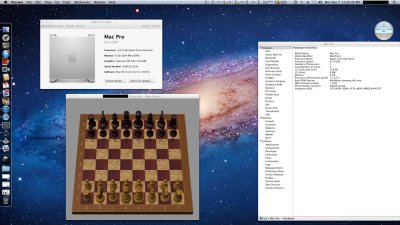
 it's working like a charm!
it's working like a charm!