- Joined
- Aug 31, 2010
- Messages
- 3,888
- Motherboard
- Asrock Z87E-ITX
- CPU
- i7-4770S
- Graphics
- GTX 760
- Mac
- Mobile Phone
Here is my build:
Mobo: Asrock Z87E-ITX
CPU: i7-4770K
Memory: Corsair Vengeance LP 16gig (2x8GB)
Hard drive: old SATA drive
OSX: Mavericks 10.9.1 (UniBeast)
1. Updated mobo with modified BIOS 2.30A
2. Set BIOS to the following: from default BIOS load “Load UEFI Default”, the following was changed. a) OC Tweaker —> DRAM Freq = DDR3-1600. b) Primary Graphics Adapter—> Onboard. - No overclocking, but I did a 4.4GHz stress test and it worked OK.
3. Installed Mavericks 10.9.1 with UniBeast.
4. After OSX installation, ran MultiBeast and setup to the following: see attachment.
5. To Install the kext for the internal WIFI, I used ‘Kext Ulitity.app’ to import BCM31b (IO80211Family.kext). You can find the kext at www.osx86.net.
6. one more final reboot, and all the hardware works with the exception of the bluetooth. I used a cheap eBay usb bluetooth that runs native to OSX, with this I can use my magic mouse and Apple keyboard.
What needs work.
1. Sleep does not work, so I set it up computer not to sleep. On sleep mode, computer tries to go to sleep and immediately wakes up, on and off, constantly.
2. A kext for in internal bluetooth. I found one, but it detect the hardware, but it does not pair with anything.
3. Dual Monitors: It works if you boot with both DVI and HDMI on. If computer boots with DVI only, then plug in HDMI, computer crashes or no video on both. If HDMI boot only, then plugin DVI, HDM I losses the video, but DVI needs video resolution reset back to high. I will upgrade to Nvidia eventually.
I hope my finding will help others.
BTW, could you provide your BIOS settings?
Its unlikely you will get the supplied bluetooth to work. Better off sticking with your usb bluetooth dongle. I've tried all sorts and while it remains visible, it just doesnt work.
Sleep should work, but depends on your bios settings maybe. Ive had no issues with it here with 2.30A.
You might like to try a DSDT with the HDMI patch. That may help your monitors, but Im guessing a bit here. I dont use 2 monitors and dont have an HDMI one available either.
Post your raw DSDT and I'll take a look at it.
I'll post some bios settings in due course.