- Joined
- Oct 4, 2018
- Messages
- 1,489
- Motherboard
- Gigabyte C246-WU4
- CPU
- E-2278G
- Graphics
- WX7100
- Mac
Missed something? You went in great details on your frightening experiments.Maybe my configuration / conclusion is flawed, so let me know if I have missed something here.
I don't think that your configuration if flawed. But Intel is hitting hard into a thermal wall. Here's a shocking graph from a Threadripper 7000 review, which used Sapphire Rapids as well as consumer CPUs for comparison:
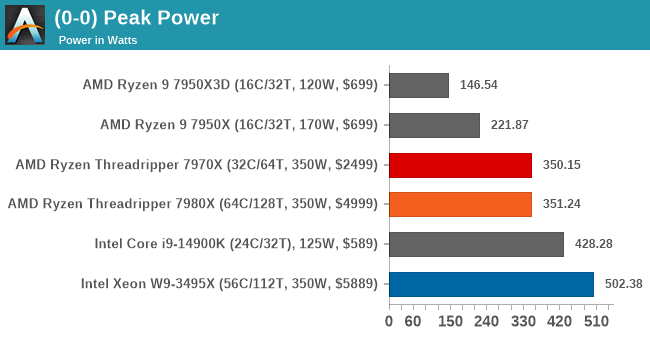
Threadripper 7000 sticks to its stated "350 W TDP" down to decimals.
Ryzen CPUs stay within 130% of their TDP in actual testing (per socket specification, maximal power is 135% of TDP).
Sapphire Rapids ventures above 140% of its 350 W TDP , which brings it to 500 W.
And your Core i9-14900K ramps up to an absurd 343% of is stated "125 W TDP", above the Threadripper 7980X which sports four time the thread count(!), and not far from the Sapphire Rapids Xeon W9-3495X.
