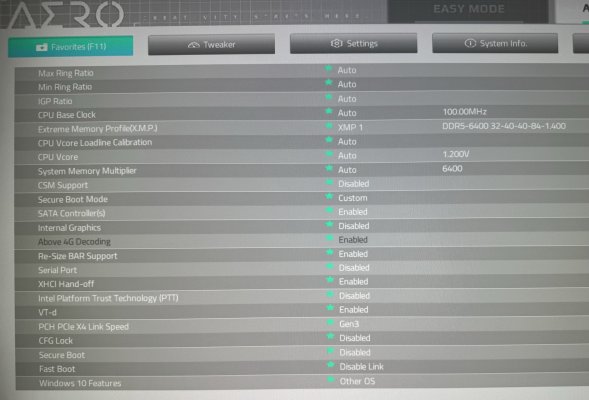Awesome! I'm looking at building almost the exact same build

Did you use the same efi posted by valvator in July? If not, would it be possible to share your Efi?
What was the reason you needed to generate a new ssdt? Thanks!
Just wanted to go through the process of setting up each ssdt myself, with a clean setup, and fresh linux install (I never know if someone copied SSTD from say a z690 in case there are minor differences or worse an older system, and did find such EFI posted here. For instance if I find an SSDT posted here with a path difference from PC00, I know not to trust that EFI (and did find such EFI here)
For the GPU, I first made those ssdt on my z390 as I received it first before the rest of the components, and glad I did as that also took me a couple days to get it running, like renaming a PCI bridge (something I didn't know about, the 580 and later 5700xt both just worked without any tweaks) and also spoofing the GPU.
Then once I moved it to the z790 it was just a matter of editing the device path that the z790 uses, and the GPU just worked since all that work of understanding it all was done (beside reBar which wasn't needed on my z390, but was for the z790)
Good EFI found in this thread will likely have identical SSTD as what I'm posting
So I just like going into the details of everything if I can, to keep the EFI as clean as possible, and an untouched OS.
Reposting specs here to be in one place:
- Gigabyte Z790 Aero G, lastest firmware at the time of the built - F9
- 14900K (disabled the iGPU in bios)
- 96GB (2x48GB) 6400Mhz Corsair DDR5 (with XMP for now)
- XFX 6950XT Merc (with reBAR enabled in bios)
- WD 850x nvme
(two in the two port just above the wifi, don't populate the port above the GPU, as it will split the GPU PCI bandwidth in half )
- swapped the wifi chip for the BCM94360NG for airdrop/continuity (which works great, range is low-ish but good enough for my usage),
but keep the intel near by as it may be needed for a Sonoma or later upgrade, stored mine in my PC case (nzxt H5 flow + two front fan) in the back near the PSU
----------------
Here is the list of SSDT that generated myself or from dortania and edited, and some need further investigating
For GPU: bridge and spoof
SSDT-BRG0-Z790-AERO-G
SSDT-GPU-SPOOF-6950XT-Z790-AERO-G
Basic ones (generated in linux):
SSDT-EC-AERO-G
SSDT-PLUG-ALT-Z790-AERO-G
SSDT-RTCAWAC-AERO-G
SSDT-USBX-AERO-G
Fix Nvram: didn't actually check if it was needed, but nvram is working and needed it in the z390, then I tweaked the path to work on Z790. Since nvram does work with it I left it for another day of testing and it's not breaking anything at least.
SSDT-PMC-Z790-AERO-G
May need further look into it:
SSDT-SBUS-MCHC-AERO-G ~ taken from dortania, and edited Path, there is a section that was commented and says to get information from intel, but don't even know where to find that. Saw someone here or in the z690 that had that section uncommented and unedited so I did the same.
To fix sleep, found here, but not working for me (1st sleep works, wake need the keyboard to pressed twice, second sleep screen go black and all fans going 100% and requires a hard reboot)
SSDT-GPRW--FIX-SLEEP - it's not seemingly hurting anything so leaving it for now
----------------
Here is the list of Kext:
AppleALC - I saw that the audio controller on this is supported by that kext, so should just need the correct audio id in the OC config, likely posted here, needs a device property in OC config then onboard sound works (see a couple post below this)
AppleIGC - 2.5Gb ethernet, just needs
e1000=0 in the boot arg, no ACPI patches needed anymore
VirtualSMC - basic needed kext
Lilu - basic needed kext
SMCSuperIO - basic needed kext
SMCProcessor - basic needed kext
WhateverGreen - basic needed kext
RadeonSensor - for RadeonGadget (get GPU temps) -
https://github.com/aluveitie/RadeonSensor
SMCRadeonGPU - for RadeonGadget
USBToolBox - for USBmap
UTBMap - my custom usb map, generate your own in windows if you want different ports (I think back bottom are USB 3 only, kept internal USB2 enabled, upper usb are USB 2 only anyway, and middle USB A I think I made them both usb2 and 3, from io I think did USB 2 and 3 including the C port, and internal USB that the internal bluetooth uses enabled so you can swap the card to a Broadcom one and get BT) - I did the windows route, as I somehow couldn't' get USB 3/SS to show up in hackintool (not an issue I had with the z390)
USBWakeFixup - to fix sleep, found here, but not working for me - it's not seemingly hurting anything so leaving it for now
----------------
in OC config
generate and edit
MLB,
ROM,
SystemSerialNumber,
SystemUUID
I'm using
iMacPro1,1
I added a line I found elsewhere for CPU name,
revcpuname entry
but it's not working likely need something else, but it's cosmetic so haven't looked further into it. so it still says 3.18Ghz unknown cpu in the system information
needs ProcessorType to be
3842 3841 and
RestrictEvents.kext
(new EFI from nov 5, 2023 has the updated stuff)
Also have some DeviceProperties for the 6950xt, search my OC config for "ATY,Carswell", likely valid for 6800/6900 as well.
This is with
Ventura, not tested with Sonoma but should work – my z390 installed Sonoma without issue besides breaking wifi/continuity/airdrop, but did get the intel wifi working with a kext, easy to find, so I deleted that test and kept Ventura on that system as well.
I have not tested SATA connector, I see in valvator OC config that there are DeviceProperties entries, so might be useful to copy those ( only thing to possibly not copy from their config is the i225V controller, the kext mentioned above and boot arg are enough )
----------------
for CPU temp / stats
macOS system monitor in your menu bar. Contribute to exelban/stats development by creating an account on GitHub.

github.com
---
Sound through display port and hdmi works with that GPU
Sound through front IO worked after adding device properties found in valvator, but after a few test sound volume was sometime going up and down in a weird way. So there might be more to it to get it right. though my USB DAC (behinger UMC202HD that I had for a while, sound has always been good so I stick with that for headphones and also have my speakers connected to it, they need balanced wire/connector)
(new EFI from nov 5, 2023 has the updated stuff)
One last note, that board has a
display port passthrough that goes into a USB C, the
video signal did work but was noisy and sometime had a blacked screen by lack of a strong signal (not a crashed OS, would just need to swap it back to display port and would all be well), I used the usb C provided with the monitor (LG), but didn't investigate any further as I simply went back to using display port cable.
The usb C video signal was seemingly clean and did work well in linux, so must be a macOS thing, maybe lack of power, who knows.
All USB C port however did work perfectly well with a Sandisk external USB C SSD (I actually had the macOS installer on that drive)
I'm double booting windows, but haven't done it through OpenCore, currently using the F12 menu, but do have the OC config that should allow windows to be unaffected by OC
One more last last note, this system takes forever to show the boot screen, just black screen for a long 3~5seconds, but then keyboard shortcut like F12 or Del, respond instantly once that screen is up, which is nice, unlike my z390, that post instantly, but take forever to register the keyboard F12/Del so I end up smashing those button repeatedly on the z390
Performance note, even with the CPU not reaching more than 3.2Ghz (according to what I read here and make sense) which is max speed on the efficiency core, that system is about 2.5~3x faster than my 9900K at full 4.7~5Ghz within MacOS for things like 3D rendering in Fusion360 (CPU based, all threads at 100%). Haven't compared with the windows side of things yet.
6950XT is about 2~2.5x faster than the 5700xt that I have in my 9900k z390 system from benchmark
cinebenchR23 score 2009/36983, which isn't bad if all cores are all indeed limited at
3.2Ghz 4.4Ghz E core turbo (can't confirm it) - with all 24 core (P+E) and hyper threading enabled

www.tonymacx86.com