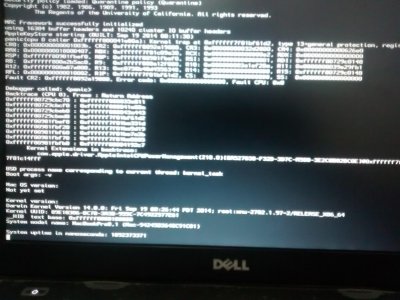- Joined
- Jan 10, 2013
- Messages
- 60
- Motherboard
- Dell Vostro 3550
- CPU
- i5-2450m
- Graphics
- ATI Mobility Radeon HD 6630m
- Mac
- Classic Mac
- Mobile Phone
Dear Team,
Greeting from me,
The Issue which i am facing is
mach_kernel not found,I have Installed latest chamelion boot loader 2.3 svn r2437 for 10.10 & Even Configured So many things using Chamelion wizard( 4.4.1) for 10.10
Its the error
No kernelCache file '/system/library/caches/com.apple.kernelcaches/.87061B51' found
Loading kernel/mach_kernel
Can't Find /mach_kernel
I have tried this in
org.chameleon.Boot.plist
<key>Kernel</key>
<string>/System/Library/Kernels/kernel</string>
above lines are making system reboot at infinite,its just similiar when we press -v -f,in the same manor files loads then system restarts after minute.
--------------------------------
<key>Kernel</key>
<string>kernel</string>
the above is giving error
This above is showing
Using a non default kernel (kernel) without specifying 'kernel cache' path, kernel cache will not be used
loading kernel /kernel
Can't find /kernel
=============================================
Thnx in advance because of above i m unable to boot without usb.
plz revert
Greeting from me,
The Issue which i am facing is
mach_kernel not found,I have Installed latest chamelion boot loader 2.3 svn r2437 for 10.10 & Even Configured So many things using Chamelion wizard( 4.4.1) for 10.10
Its the error
No kernelCache file '/system/library/caches/com.apple.kernelcaches/.87061B51' found
Loading kernel/mach_kernel
Can't Find /mach_kernel
I have tried this in
org.chameleon.Boot.plist
<key>Kernel</key>
<string>/System/Library/Kernels/kernel</string>
above lines are making system reboot at infinite,its just similiar when we press -v -f,in the same manor files loads then system restarts after minute.
--------------------------------
<key>Kernel</key>
<string>kernel</string>
the above is giving error
This above is showing
Using a non default kernel (kernel) without specifying 'kernel cache' path, kernel cache will not be used
loading kernel /kernel
Can't find /kernel
=============================================
Thnx in advance because of above i m unable to boot without usb.
plz revert