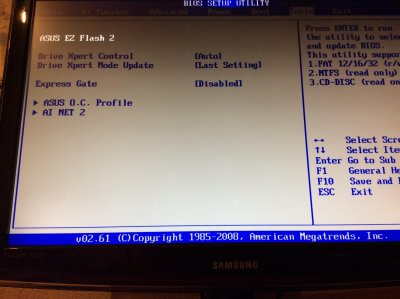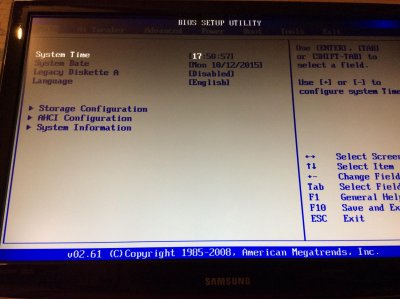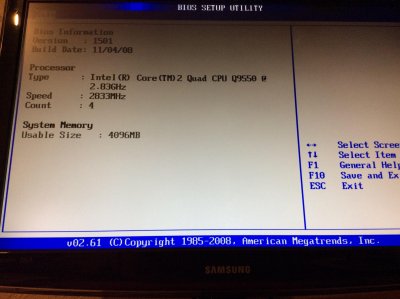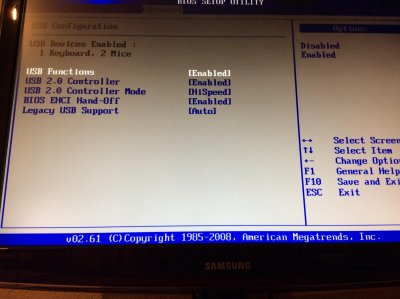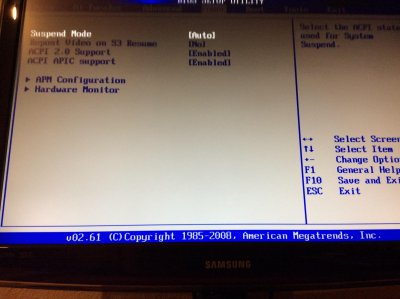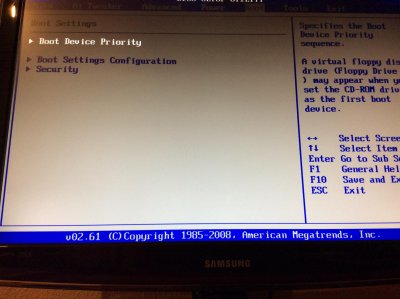- Joined
- Oct 19, 2014
- Messages
- 12
- Motherboard
- Gigabyte GA-Z170M-D3H
- CPU
- Intel i3-6100
- Graphics
- HD 530
- Mac
- Mobile Phone
Hi, I have the same issue. I'm working actually with Yosemite 10.10.5 with Chameleon and not problems. When I try to boot El Capitan Install I obtain the same kernel Panic. I'm going to do some test with BIOS configs and flags, but I believe that you and I have to wait from a El Capitan's Chimera version...
If I get it I will tell.

If I get it I will tell.