toleda
Moderator
- Joined
- May 19, 2010
- Messages
- 22,834
- Motherboard
- Asus Maximus VII Impact
- CPU
- i7-4770K
- Graphics
- RX 560 + HD4600
- Mac
- Classic Mac
- Mobile Phone
Advise when you have solved that problem.a neater solution would be to not need this ofc..
Advise when you have solved that problem.a neater solution would be to not need this ofc..
Thanks for posting your solution and seems to work for my ASRock z77 Pro board (same drivers tho).
Having said that the volume is extremely low compared to my previous mavericks setup. Have you noticed the same issue as well? My internal sound is completely maxed out and I can barely hear it.
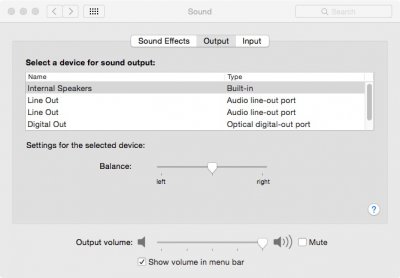
After a day of frustration with getting ALC892 working i finally managed to get it going. FYI i am no expert, merely the blind leading the blind.
In a clean install of Yosemite i have no audio or audio devices showing in "System preferences/Sound". I went into "/System/Library/Extentions" I Deleted "AppleHDA.kext" "AppleHDA892.kext" "realtekALC.kext". Then i went into /Library/Receipt/ I Deleted "com.tonymacx86.AppleHDA-892.pkg.bom" and "com.tonymacx86.AppleHDA-892.pkg.plist".
I then emptied my trash can, restarted computer then ran MultiBeast - Yosemite 7.0.0 where i installed /Driver/Audio/Realtek ALCxxx/ and checked ALC892. Then click build then click on Install. After Successful install reboot the computer and use the bootflags "kext-dev-mode=1" once back into Yosemite goto /System Preferences/Sound and select internal audio. Bingo you should have sound, at least thats what worked for me, Good luck!
Question for anyone who knows i have <string>kext-dev-mode=1</string> in my "org.chameleon.Boot.plist". Clearly i have typed it in wrong as i am forced to type "kext-dev-mode=1" at boot. How should it be properly formatted?
I only deleted the first kext as well, but I also removed another suspicious looking kext file called "AppleHDADisabler.kext". I don't know if it did anything for me, but either way I have audio now so I can't complain. If anyone is having trouble getting this guide to work for them, try deleting "AppleHDADisabler.kext".I love ya man xD
thanks a lot
i only delete the first one, then I installed via multibeast 7 and add the flag
thanks a lot
Hi! I am not even able to install it! What boot flags have you used for installing? I have removed the 2nd RAM module, removed the nVidia card, only using 1 display with the onboard video card. Thanks!!
