- Joined
- Sep 18, 2013
- Messages
- 156
- Motherboard
- ASUS Z9PE-D8 WS Clover 10.11.1
- CPU
- XEON 2x2650 v2
- Graphics
- 2X Gigabyte GTX 980 Ti 6G, PNY 780 Ti
- Mac
- Classic Mac
- Mobile Phone
OMG thanks. I will be waiting for your advice on unmodded BIOS because I do not have a backup chip and modding the BIOS scares the sh*** out of me.
Also, I have a ASUS X99 DELUXE/GTX 780 with latest BIOS that boots Unibeast 6.1.1 Yosemite 10.10.5 USB with only "dart=0 npci=0x2000 nv_disable=1 -v". What a contrast! ;-)
I would LOVE to get 10.10.5 running on my Z9PE-D8 Dual Xeon. If not, I will wait for El Cap to get a life with FCPX or a FCPX update past 10.2.2 (I am scared of El Cap also because the open source packages haven't been released and Disk Utility has no support for Apple RAID as of 10.11.1).
Thanks,
Vincent
UPDATE 1: Just to confirm: running just 1 DisplayPort-connected GTX 780 on slot #5 would be fine, you think?
Ok, to address some of your stuff and then my odd discovery.
Firstly, you can install everything without modding the BIOS. The BIOS enables full support for speedstepping and TURBO states. The MSR is locked normally and this keeps it from being enabled. Yeah, I don't blame you. I got a backup chip just in case but found that it wasn't that hard, and it worked. But there might be a way around it thanks to Clover.
So according to Clover:
Some vendors, like ASUS, restrict the use of MSR register 0xE2 in their power management module to ReadOnly. On Sandy/Ivy Bridge systems the kextAppleIntelCpuPowerManagement will try to write to this register and cause a kernel panic. This patch will eliminate the kext's write operations.
This might mean that we can stop doing the BIOS mod, but I don't think we'll get the native speedstepping. So, I will test this theory with my backup BIOS chip. First I will upgrade it to the latest revision so I can include some other information.
This brings me to my next topic. The multi-GPU topic.
I decided to see what would happen if I installed all the GPU's I have. Hey what the heck right?
Well, I put:
Slot 3: 780 Ti
Slot 5: 980 Ti
Slot 7: 980 Ti
Result: Boots up without problems, maybe even faster. The two 980 Ti's are recognized!...but the 780 Ti now lists as Nvidia chip model.
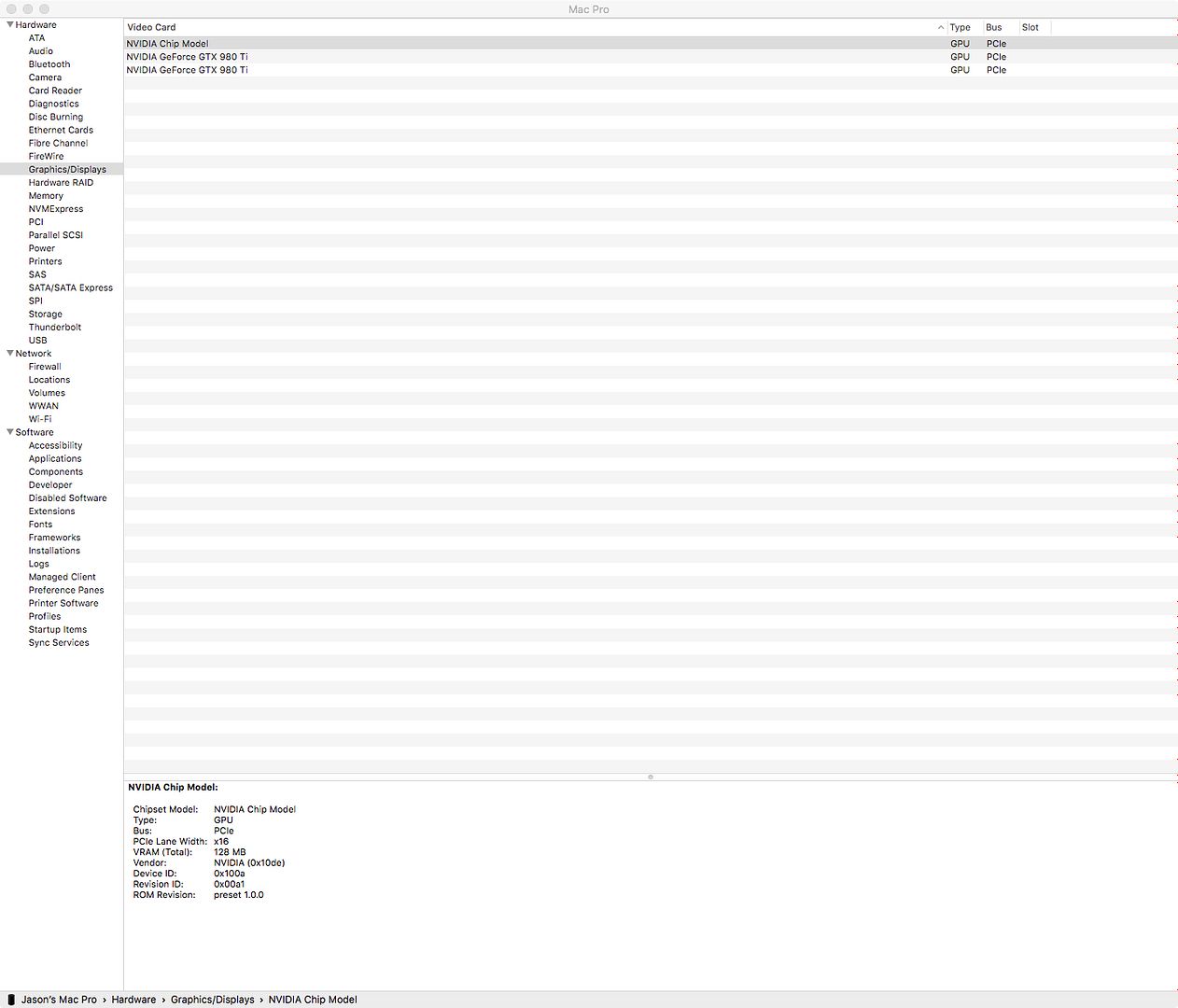
So, before, I could put one card in slot 7 and 3 and it would boot all the way to a black screen, and verified that it didn't actually complete the boot process. And with slots 5 and 3 occupied, I get stuck on PCI configuration.
So, to some up, if I fill up the slots from bottom to top, then it will recognize each in a row BUT it won't load the last one. I'm not sure what's going on here.
Update: After running some tests with the video cards I can confirm that both 980 Ti's are being used in Final Cut Pro. With the BruceX test, with one 980 Ti, I was getting roughly 56 secs; I'll have to check again. I could've sworn that it was a lot longer. Anyhow, with my now enabled 980 Ti's I get 23.44 secs and in the OpenGL monitor I can see that both had equal utilization. Now, to solve the problem of the 780 Ti not being recognized.
