You are using an out of date browser. It may not display this or other websites correctly.
You should upgrade or use an alternative browser.
You should upgrade or use an alternative browser.
Xeon E5 - 16 Cores/ 32 Thr Z9PE-D8 WS 12TB GeekBench 28,000
- Thread starter Paradigm99
- Start date
- Status
- Not open for further replies.
- Joined
- Sep 18, 2013
- Messages
- 156
- Motherboard
- ASUS Z9PE-D8 WS Clover 10.11.1
- CPU
- XEON 2x2650 v2
- Graphics
- 2X Gigabyte GTX 980 Ti 6G, PNY 780 Ti
- Mac
- Classic Mac
- Mobile Phone
Sorry for the delay. I've been working on a production right now that has kept me really busy.
So after looking at your config file I can't see anything alarmingly different. However, I do find it interesting that you can boot without the PCIRootUID=1 flag. I know that Clover is supposed to have an automatic detection which fixes this, but it doesn't work for me. Anyhow, that should't affect you on the CPU issue. Something that I know I had to uncheck is the option under the Kernel and Kext Patches. It says Asus AICPUPM. I don't have that one checked because I was reading in the help manual that if you're using an SSDT, then you shouldn't need that. You could try selecting that and see what happens.
What BIOS revision are you on again?
So after looking at your config file I can't see anything alarmingly different. However, I do find it interesting that you can boot without the PCIRootUID=1 flag. I know that Clover is supposed to have an automatic detection which fixes this, but it doesn't work for me. Anyhow, that should't affect you on the CPU issue. Something that I know I had to uncheck is the option under the Kernel and Kext Patches. It says Asus AICPUPM. I don't have that one checked because I was reading in the help manual that if you're using an SSDT, then you shouldn't need that. You could try selecting that and see what happens.
What BIOS revision are you on again?
- Joined
- Apr 17, 2011
- Messages
- 3
- Mac
- Classic Mac
- Mobile Phone
After looking at the block diagram in the back of the manual I saw that PCIe x16 slots 1 and 3 are controlled by CPU 1 and slots 5 and 7 are controlled by CPU 2. So, I thought maybe having the cards on separate CPUs might be the problem. I'm partially right.
I put the cards in slots 5 and 7 and could boot up with both cards. However, it only recognizes one card correctly, while the other card just says NVIDIA chip model. Also weirdly enough, I could only plug the monitor into the bottom card; otherwise plugging it into the top card would prevent the bootloading from ever passing the PCI configuration begin.
Hi, ImmortalJman!
Try to switch you jumper smbus (tesla_m_sw) to 1,2 position (2,3 default)
It works for me.
Attachments
- Joined
- Sep 18, 2013
- Messages
- 156
- Motherboard
- ASUS Z9PE-D8 WS Clover 10.11.1
- CPU
- XEON 2x2650 v2
- Graphics
- 2X Gigabyte GTX 980 Ti 6G, PNY 780 Ti
- Mac
- Classic Mac
- Mobile Phone
Hi, ImmortalJman!
Try to switch you jumper smbus (tesla_m_sw) to 1,2 position (2,3 default)
It works for me.
Could you elaborate more on what it made work?
Are you referring to using dual cards, the PCI configuration problem...?
I tried switching the jumper to 1,2.
I then put 1 GPU in slot 7 and the other in slot 5. Monitor plugged into slot 7.
-Boots like it normally can, but slot 5 GPU is only recognized as NVIDIA chip Model and it doesn't show up in luxmark or other apps as a recognize GPU. The same as with the the jumper in the default position.
Same configuration except that monitor is plugged into slot 5 GPU.
- Can't get past PCI config and it reboots and says kernel panic happened.
Now 1 GPU in slot 7 and other one in slot 3. Monitor plugged into slot 7 GPU.
- Goes all the way through bootup and then blacks out the screen. No, it's not the AppleDeviceControl kext that needs the hack. I already did that when I had two GPUs working fine under Mavericks. I can verify that it's not loading into the OS with a remote viewer which shows it's never fully loaded for me to log in.
Now, the same except that monitor is plugged into slot 3.
- Can't get past PCI configuration.
So, if you could describe more of what it made work and with what, that would be great. Cause the jumper didn't change anything for me.
So, the solution that I've been trying to work on is a DSDT edit to inject the cards directly into the DSDT so that I can get the second card recognized. I've just been waiting on some feedback from the site that runs the guides so that I can do the right edit. I'm still not sure if it's an NVIDIA injection that I need or a PCI slot id injection.
And sadly, the wait continues.
I'm so baffeled that a change in the OS 1. changed which PCI slot I can boot my GPU off of and 2. that it changed the way I had two GPU's working just fine. What is going on?

- Joined
- Sep 18, 2013
- Messages
- 156
- Motherboard
- ASUS Z9PE-D8 WS Clover 10.11.1
- CPU
- XEON 2x2650 v2
- Graphics
- 2X Gigabyte GTX 980 Ti 6G, PNY 780 Ti
- Mac
- Classic Mac
- Mobile Phone
What are your chameloe options for this system?
I have 2x 2670 and cpus will only work with cpus=16 which only activates 1 cpu :/
If you mean 1 actual cpu then, you may want to check that you have your RAM populated correctly. Both CPU's need the right RAM to make them work.
- Joined
- Sep 28, 2015
- Messages
- 9
- Motherboard
- ASUS X79 DELUXE
- CPU
- Intel Core i7-4930K
- Graphics
- 3x GeForce GTX 780
- Mac
- Classic Mac
- Mobile Phone
Hello,
I'm trying this MB for my first hackintosh build. I tried Yosemite 10.10.5 downloaded on my 10.11.2 MacBook Air with Unibeast 6.1.1 (UEFI Boot Mode) on a Sandisk USB3 16GB stick. I have 3x NVIDIA GTX 780 but only put one in the system (in the 2 blue slot from the top). I hope I can install them later when I can even boot the thing. I have the latest BIOS 5802.
Tried a couple of bootflag permutations to no avail. Never gets very far by the look of the verbose (-v) log past the Clover menu. Seems like there are waaaay to many things to randomly try before I find the right configuration all by myself.
I am aware of the 2 other threads about this MB on this very forum. This one seems the most optimistic.
Thanks!
UPDATE 1: I will look again tomorrow starting from page 74. I will see for myself it it applies to my configuration/stack.
UPDATE 2: After reading pretty much everything here, the following is still not clear to me:
I'm trying this MB for my first hackintosh build. I tried Yosemite 10.10.5 downloaded on my 10.11.2 MacBook Air with Unibeast 6.1.1 (UEFI Boot Mode) on a Sandisk USB3 16GB stick. I have 3x NVIDIA GTX 780 but only put one in the system (in the 2 blue slot from the top). I hope I can install them later when I can even boot the thing. I have the latest BIOS 5802.
Tried a couple of bootflag permutations to no avail. Never gets very far by the look of the verbose (-v) log past the Clover menu. Seems like there are waaaay to many things to randomly try before I find the right configuration all by myself.
I am aware of the 2 other threads about this MB on this very forum. This one seems the most optimistic.
- Is this 10.10.5/BIOS 5802/NVIDIA GTX 780/Unibeast 6.1.1/UEFI Boot Mode even possible or recommendable?
- What bootflags should I use ?
- What kexts should I inject (I gather this MB requires modified kexts?) if I don't care about audio, wifi and only cares about ram, cpu, gpu, network ?
Thanks!
UPDATE 1: I will look again tomorrow starting from page 74. I will see for myself it it applies to my configuration/stack.
UPDATE 2: After reading pretty much everything here, the following is still not clear to me:
- What is the latest working BIOS revision number ? Is the BIOS patch still required ?
- Does OS X 10.10.5 work or should I go directly to or 10.11.1 ?
- Are the 4 10.9.3 kexts still required ?
- Is the RehabMan USB kext still required ? Does USB3 work ?
- Any other kext I should know of ?
- Is FCPX 10.2.2 stable ?
- MacPro5,1 or MacPro6,1 ?
- I'd love to see an install config.plist and a normal boot one too
- Is PCI#7 the only place to put a NVIDIA GTX 780 GPU or can I use PCI#5 ? If I have more GPUs can I avoid using PCI#7 at all ? Is Multi-GPU possible ?
- Joined
- Sep 18, 2013
- Messages
- 156
- Motherboard
- ASUS Z9PE-D8 WS Clover 10.11.1
- CPU
- XEON 2x2650 v2
- Graphics
- 2X Gigabyte GTX 980 Ti 6G, PNY 780 Ti
- Mac
- Classic Mac
- Mobile Phone
Hello,
I'm trying this MB for my first hackintosh build. I tried Yosemite 10.10.5 downloaded on my 10.11.2 MacBook Air with Unibeast 6.1.1 (UEFI Boot Mode) on a Sandisk USB3 16GB stick. I have 3x NVIDIA GTX 780 but only put one in the system (in the 2 blue slot from the top). I hope I can install them later when I can even boot the thing. I have the latest BIOS 5802.
Tried a couple of bootflag permutations to no avail. Never gets very far by the look of the verbose (-v) log past the Clover menu. Seems like there are waaaay to many things to randomly try before I find the right configuration all by myself.
I am aware of the 2 other threads about this MB on this very forum. This one seems the most optimistic.
- Is this 10.10.5/BIOS 5802/NVIDIA GTX 780/Unibeast 6.1.1/UEFI Boot Mode even possible or recommendable?
- What bootflags should I use ?
- What kexts should I inject (I gather this MB requires modified kexts?) if I don't care about audio, wifi and only cares about ram, cpu, gpu, network ?
Thanks!
UPDATE 1: I will look again tomorrow starting from page 74. I will see for myself it it applies to my configuration/stack.
UPDATE 2: After reading pretty much everything here, the following is still not clear to me:
- What is the latest working BIOS revision number ? Is the BIOS patch still required ?
- Does OS X 10.10.5 work or should I go directly to or 10.11.1 ?
- Are the 4 10.9.3 kexts still required ?
- Is the RehabMan USB kext still required ? Does USB3 work ?
- Any other kext I should know of ?
- Is FCPX 10.2.2 stable ?
- MacPro5,1 or MacPro6,1 ?
- I'd love to see an install config.plist and a normal boot one too
- Is PCI#7 the only place to put a NVIDIA GTX 780 GPU or can I use PCI#5 ? If I have more GPUs can I avoid using PCI#7 at all ? Is Multi-GPU possible ?
So, something interesting about Yosemite on this board. I could never get it working. And I'm not sure why. So I upgraded to El Capitan. Here's what I did.
BIOS Revision 5601 Modified for MSR unlock (more on this later)
Instead of the the UEFI boot setup recommend here on this site, install Clover to your USB stick with these options selected:
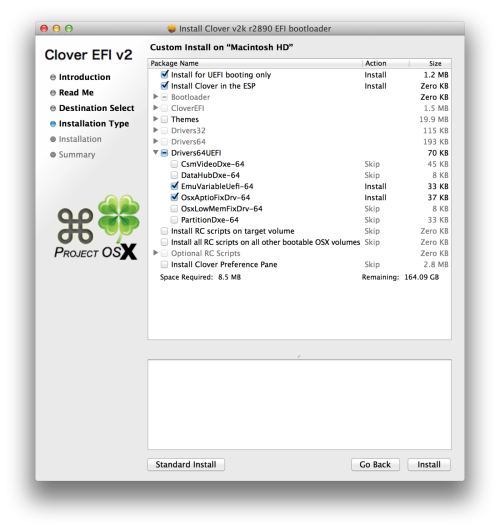
Then use the following command in your terminal to copy your El Capitan install to your USB (which is formatted the same as always, as long as your USB stick is named USB)
Code:
sudo /Applications/Install\ OS\ X\ El\ Capitan.app/Contents/Resources/createinstallmedia --volume /Volumes/USB --applicationpath /Applications/Install\ OS\ X\ El\ Capitan.app/ --no interactionWhen your install is done, it will open your EFI partition. Go into your EFI>EFI>Clover and add this config file attached.View attachment config.plist
You will only have to insert your serial number into the SMBIOS after everything is completed.
Then in your kext folder in the 10.11 folder add FakeSMC, AppleIntelE1000e, VoodooTSCSync (8 core version, AHCI_3rdParty_SATA, AHCI_Intel_Generic_SATA, GenericUSBXHCI.
I have attached those as well.
View attachment AHCI_3rdParty_SATA.kext.zip
View attachment AHCI_Intel_Generic_SATA.kext.zip
View attachment AppleIntelE1000e.kext.zip
View attachment FakeSMC.kext.zip
View attachment GenericUSBXHCI.kext.zip
View attachment VoodooTSCSync.kext.zip
These will be the same ones you will add into your kext folder for post install.
BIOS settings:
Default, then disable Intel VT-d
Enable Intel I/OAT - under the IIO CPU configuration menu
Go to your boot menu and make sure your storage is selected for UEFI only. The others I have found somewhat optional. You can change the video one so that you get a higher resolution available to your boot menu, again completely optional.
Then boot off your USB stick.
If you used my config file then you will already have the same flags I do. However, delete nvda_drv=1 (cause you don't have the web drivers yet) and you may have to change to nv_disable=1, try without first. You should be able to stay with PCIRootUID=1. All others leave alone.
Go to your Drop Tables menu in Clover options again. There is something for Drop OEM ssdt (at the bottom), uncheck that and check Generate Cstates.
This should get you into your install menu, make sure to use verbose boot mode so you can see what's happening.
You should get some error regarding CPU stuff, because you don't have an ssdt generated.
Once you get through the install. Install Clover using the same options as before.
Install NVIDIA web drivers.
Reboot and try rebooting off your hard drive this time. In your Clover Boot options uncheck the Drop ssdt thing and check the generate Cstates.
If you can boot in, then that's awesome.
Let's get you that far then talk about the modded BIOS chip thing. I have some other ideas to test.
About your multiple video cards. I have my reservations about getting them to work under Clover EFI on this board. I saw that you might be able to help me but if this is a Clover EFI and board combo problem, then you should encounter the same problems that I've had with multi GPU's.
- Joined
- Sep 18, 2013
- Messages
- 156
- Motherboard
- ASUS Z9PE-D8 WS Clover 10.11.1
- CPU
- XEON 2x2650 v2
- Graphics
- 2X Gigabyte GTX 980 Ti 6G, PNY 780 Ti
- Mac
- Classic Mac
- Mobile Phone
Forgot to address some of your questions.Hello,
I'm trying this MB for my first hackintosh build. I tried Yosemite 10.10.5 downloaded on my 10.11.2 MacBook Air with Unibeast 6.1.1 (UEFI Boot Mode) on a Sandisk USB3 16GB stick. I have 3x NVIDIA GTX 780 but only put one in the system (in the 2 blue slot from the top). I hope I can install them later when I can even boot the thing. I have the latest BIOS 5802.
Tried a couple of bootflag permutations to no avail. Never gets very far by the look of the verbose (-v) log past the Clover menu. Seems like there are waaaay to many things to randomly try before I find the right configuration all by myself.
I am aware of the 2 other threads about this MB on this very forum. This one seems the most optimistic.
- Is this 10.10.5/BIOS 5802/NVIDIA GTX 780/Unibeast 6.1.1/UEFI Boot Mode even possible or recommendable?
- What bootflags should I use ?
- What kexts should I inject (I gather this MB requires modified kexts?) if I don't care about audio, wifi and only cares about ram, cpu, gpu, network ?
Thanks!
UPDATE 1: I will look again tomorrow starting from page 74. I will see for myself it it applies to my configuration/stack.
UPDATE 2: After reading pretty much everything here, the following is still not clear to me:
- What is the latest working BIOS revision number ? Is the BIOS patch still required ?
- Does OS X 10.10.5 work or should I go directly to or 10.11.1 ?
- Are the 4 10.9.3 kexts still required ?
- Is the RehabMan USB kext still required ? Does USB3 work ?
- Any other kext I should know of ?
- Is FCPX 10.2.2 stable ?
- MacPro5,1 or MacPro6,1 ?
- I'd love to see an install config.plist and a normal boot one too
- Is PCI#7 the only place to put a NVIDIA GTX 780 GPU or can I use PCI#5 ? If I have more GPUs can I avoid using PCI#7 at all ? Is Multi-GPU possible ?
- What is the latest working BIOS revision number ? Is the BIOS patch still required ? Your BIOS will probably work fine. But I'm going to test a theory without the modded BIOS and report.
- Does OS X 10.10.5 work or should I go directly to or 10.11.1 ? As explained above. Could never get it working.
- Are the 4 10.9.3 kexts still required ? Addressed above.
- Is the RehabMan USB kext still required ? Does USB3 work ? Not sure, don't have a device to test it with. I should, but I don't.
- Any other kext I should know of ? Addressed.
- Is FCPX 10.2.2 stable ? Yes, except for a Plugin by Dashwood Cinema's for their 3D Toolbox. They claim that it because of the card I'm using. I tried my 780 Ti and it's a no go to. Other than that, it's worked just fine for me.
- MacPro5,1 or MacPro6,1 ?6,1 is the only one that supports Ivy Bridge EP.
- I'd love to see an install config.plist and a normal boot one too -- both the same as I described above.
- Is PCI#7 the only place to put a NVIDIA GTX 780 GPU or can I use PCI#5 ? If I have more GPUs can I avoid using PCI#7 at all ? Is Multi-GPU possible ? I am trying to address this problem as when I was using Chameleon in Mavericks I could use slot 3 and 5 or 3 and 7 without problems. Multi-GPU is possible. However, some oddities that I'm encountering are:
- I can only boot with the monitor plugged in the bottom GPU (slot 5 if it's 1 GPU, or slot 7 if it's 2 GPU's) Otherwise I get stuck at PCI config every time.
- I'm trying to get identical 980 Ti's working but I can only get slot 7 to recognize its card correctly. Slot 5 always says Nvidia chip model. If I toss in a 780 Ti in slot 5 with the 980 Ti in slot 7, I have no problems. Both are recognized. I don't have second 780 Ti to test out what would happen if I had two identical 780 Ti's. Would it be the same case as the 980 Ti's? I don't know. Maybe if you have the same ones, then we can see what happens. But I need the same two GPUs for FCPX to use both of them. Otherwise, it only uses, one...the display GPU.
- Joined
- Sep 28, 2015
- Messages
- 9
- Motherboard
- ASUS X79 DELUXE
- CPU
- Intel Core i7-4930K
- Graphics
- 3x GeForce GTX 780
- Mac
- Classic Mac
- Mobile Phone
OMG thanks. I will be waiting for your advice on unmodded BIOS because I do not have a backup chip and modding the BIOS scares the sh*** out of me.
Also, I have a ASUS X99 DELUXE/GTX 780 with latest BIOS that boots Unibeast 6.1.1 Yosemite 10.10.5 USB with only "dart=0 npci=0x2000 nv_disable=1 -v". What a contrast! ;-)
I would LOVE to get 10.10.5 running on my Z9PE-D8 Dual Xeon. If not, I will wait for El Cap to get a life with FCPX or a FCPX update past 10.2.2 (I am scared of El Cap also because the open source packages haven't been released and Disk Utility has no support for Apple RAID as of 10.11.1).
Thanks,
Vincent
UPDATE 1: Just to confirm: running just 1 DisplayPort-connected GTX 780 on slot #5 would be fine, you think?
Also, I have a ASUS X99 DELUXE/GTX 780 with latest BIOS that boots Unibeast 6.1.1 Yosemite 10.10.5 USB with only "dart=0 npci=0x2000 nv_disable=1 -v". What a contrast! ;-)
I would LOVE to get 10.10.5 running on my Z9PE-D8 Dual Xeon. If not, I will wait for El Cap to get a life with FCPX or a FCPX update past 10.2.2 (I am scared of El Cap also because the open source packages haven't been released and Disk Utility has no support for Apple RAID as of 10.11.1).
Thanks,
Vincent
UPDATE 1: Just to confirm: running just 1 DisplayPort-connected GTX 780 on slot #5 would be fine, you think?
- Status
- Not open for further replies.
Copyright © 2010 - 2024 tonymacx86 LLC

