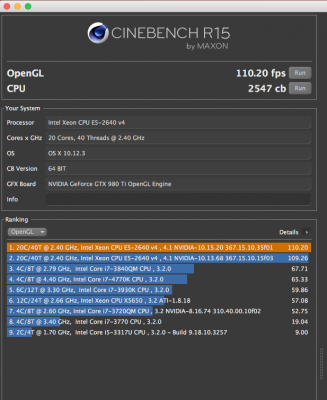- Joined
- Aug 6, 2013
- Messages
- 56
- Motherboard
- Asus Z10PE-D16ws iMac14,2
- CPU
- Intel Xeon E5-2630 v4
- Graphics
- Gigabyte GTX 980 ti
- Mac
I moved my Time Machine Drive inside the Xeon box. It was running off a Newer Tech SSD external card/drive reader.
No more disc eject issue. Not that that means it got "fixed", I just avoided the error.
Stability wise, it is still going great. No KP. Only issue is the Nvidia control panel. It will be ok for the install, but after a reboot, it fails. Card seems to be working fine, just no way to Update automatically. Procedure has been to reboot without use of driver, install new driver, reboot with driver. Driver is included by Clover config settings prior to letting clover Boot into macOS.
Got to give Clover the big nod. All the tweaks imaginable and then some. It just takes a little time to ingest the knowledge of how all this is mapped out. The SMART road traveled is a road where others lead. You will arrive just as they do if you walk in their step. And there are plenty of roadmaps between here and IM and road guides!!! I guess I'm just sayin' "Thanks" again to all.
I will run a test on the card to see if the control panel fail hurts... same as before from what I can tell. If you try to open the control panel you get the Oops image, but C4RD test shows the card is ok and running fine.
One other thing, is the dvd drive will still throw up a window to eject/ignore load or cancel. Something is triggering that.
No more disc eject issue. Not that that means it got "fixed", I just avoided the error.
Stability wise, it is still going great. No KP. Only issue is the Nvidia control panel. It will be ok for the install, but after a reboot, it fails. Card seems to be working fine, just no way to Update automatically. Procedure has been to reboot without use of driver, install new driver, reboot with driver. Driver is included by Clover config settings prior to letting clover Boot into macOS.
Got to give Clover the big nod. All the tweaks imaginable and then some. It just takes a little time to ingest the knowledge of how all this is mapped out. The SMART road traveled is a road where others lead. You will arrive just as they do if you walk in their step. And there are plenty of roadmaps between here and IM and road guides!!! I guess I'm just sayin' "Thanks" again to all.
I will run a test on the card to see if the control panel fail hurts... same as before from what I can tell. If you try to open the control panel you get the Oops image, but C4RD test shows the card is ok and running fine.
One other thing, is the dvd drive will still throw up a window to eject/ignore load or cancel. Something is triggering that.