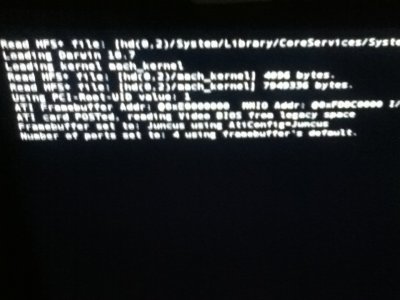- Joined
- Oct 4, 2010
- Messages
- 27
- Motherboard
- MSI P55-GD80
- CPU
- i5-760 3.8ghz
- Graphics
- MSI GTX 970 Golden Edition
- Mac
- Classic Mac
- Mobile Phone
Sorry guys, didn't bother with HDMI as I didn't need it and my current solution would require reworking audio again (hard with alc892!) so that I wasn't using an enabler and could test.
Here's that ROM though, hope it works
Here's that ROM though, hope it works