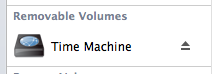- Joined
- Nov 22, 2010
- Messages
- 69
- Motherboard
- Gigabyte GA-Z77-DS3H
- CPU
- i7-2700K
- Graphics
- GTX 970
- Mobile Phone
I am running WHS2011 as my home server and have been looking for a way to use it for Time Machine backups for my Mountain Lion Hack.
For a while i was achieving this through Freenas 8 running as a virtual machine on top of WHS2011, but transfer speeds never reached more than around 15 MB/s (WHS2011 is installed on a small HP Microserver with a relatively slow 1.3GHz dual core CPU.
After doing my homework on Google I have now a working iscsi connection reaching sustained transfer speeds up to and over 100MB/s!
These are in short the steps I took:
- on the home server, install the free iSCSI target software from Starwind (http://www.starwindsoftware.com/starwind-free, registration required)
- on the server, create a big enough volume in the form of a virtualized .img disk
- on the hack, install this older but free iSCSI initiator software from GlobalSAN: http://www.snsftp.com/public/globalsan/Legacy/globalSAN_4.1.0.279.dmg
- now, installation of this is a bit of a pain; installation never fully completed without an error message and it took a couple of re-boots/re-installs before the prefpane showed up in system preferences.
- i then pointed towards the target, using the identifier generated on the server and marked the target as persistent to make sure the connection is automatically established upon booting.
- Mountain Lion then recognised the new volume and suggested to initialise it in the disk utility. Voila!
So far it works great, with however one drawback; if the server is not running when waking from sleep, ML tends to become unstable, so i need to look into this a bit further and possibly unmount the back-up volume to avoid this, as my home server is not always on (automatically hibernates when not in use).
I am curious if others have found this solution as well or what other solutions there might be to use Windows Servers as Time Machine back-up destinations.
[edit:] Initially I tried using Microsoft's iSCSI software target (http://www.microsoft.com/en-us/download/details.aspx?id=1986. Even though it doesn't want to, you can force it to install on WHS 2011 by editing the .MSI installer file using Orca) but this doesn't work; you need the target software from Starwind.
For a while i was achieving this through Freenas 8 running as a virtual machine on top of WHS2011, but transfer speeds never reached more than around 15 MB/s (WHS2011 is installed on a small HP Microserver with a relatively slow 1.3GHz dual core CPU.
After doing my homework on Google I have now a working iscsi connection reaching sustained transfer speeds up to and over 100MB/s!
These are in short the steps I took:
- on the home server, install the free iSCSI target software from Starwind (http://www.starwindsoftware.com/starwind-free, registration required)
- on the server, create a big enough volume in the form of a virtualized .img disk
- on the hack, install this older but free iSCSI initiator software from GlobalSAN: http://www.snsftp.com/public/globalsan/Legacy/globalSAN_4.1.0.279.dmg
- now, installation of this is a bit of a pain; installation never fully completed without an error message and it took a couple of re-boots/re-installs before the prefpane showed up in system preferences.
- i then pointed towards the target, using the identifier generated on the server and marked the target as persistent to make sure the connection is automatically established upon booting.
- Mountain Lion then recognised the new volume and suggested to initialise it in the disk utility. Voila!
So far it works great, with however one drawback; if the server is not running when waking from sleep, ML tends to become unstable, so i need to look into this a bit further and possibly unmount the back-up volume to avoid this, as my home server is not always on (automatically hibernates when not in use).
I am curious if others have found this solution as well or what other solutions there might be to use Windows Servers as Time Machine back-up destinations.
[edit:] Initially I tried using Microsoft's iSCSI software target (http://www.microsoft.com/en-us/download/details.aspx?id=1986. Even though it doesn't want to, you can force it to install on WHS 2011 by editing the .MSI installer file using Orca) but this doesn't work; you need the target software from Starwind.