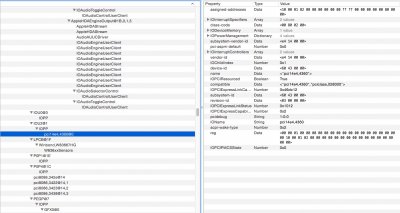nobodynose
Moderator
- Joined
- Sep 29, 2012
- Messages
- 3,914
- Motherboard
- ASRock Z370M Pro4
- CPU
- i7-8700
- Graphics
- RX 560
- Mac
- Classic Mac
- Mobile Phone
Working 100% official Apple BCM94360CD with PCIe adapter from Mallaid/Toabaco
Or this one: http://www.tonymacx86.com/newreply.php?do=newreply&p=952517
It's been answered, but no one mentions if you have to do anything special to install them. I've tried many times with no luck.
Or this one: http://www.tonymacx86.com/newreply.php?do=newreply&p=952517