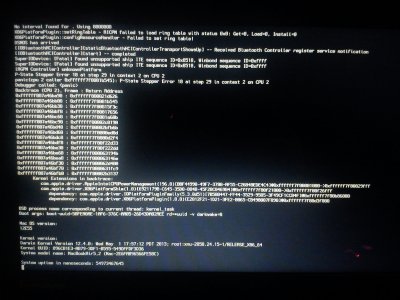- Joined
- Mar 2, 2013
- Messages
- 40
- Motherboard
- MiniATX
- CPU
- i3
- Graphics
- nVidia
- Mac
- Classic Mac
- Mobile Phone
No go on trying to figure out Power Management~
If i use an smbios.plist + ssdt.aml i only get the processor stuck at 1,89 and does not go lower
If i remove smbios + ssdt.aml and enable P/C states generation chameleon boot.plist (i use chameleon bootloader), it will detect the machine as an iMac and will have a variety of P-states (but as RehabMan pointed out, they are Sandy Bridge PM)
what am i missing? note: my DSDT is only patched with the 03 HDMI patch and nothing else, are there any other patches necessary for Ivy Bridge board?
attach is the ioreg of the current setting (detected as iMac )
)
View attachment kitsuneudonPM.ioreg
If i use an smbios.plist + ssdt.aml i only get the processor stuck at 1,89 and does not go lower
If i remove smbios + ssdt.aml and enable P/C states generation chameleon boot.plist (i use chameleon bootloader), it will detect the machine as an iMac and will have a variety of P-states (but as RehabMan pointed out, they are Sandy Bridge PM)
what am i missing? note: my DSDT is only patched with the 03 HDMI patch and nothing else, are there any other patches necessary for Ivy Bridge board?
attach is the ioreg of the current setting (detected as iMac
View attachment kitsuneudonPM.ioreg
Got Ethernet fixed with Mieze kext for RTE8111, no dreaded private IP address disease, DHCP works, setting is at automatic
Now off to troubleshoot Power Management!