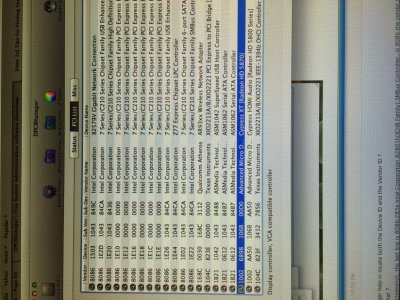- Joined
- Jan 26, 2014
- Messages
- 1,331
- Motherboard
- Asus P5LP-LE
- CPU
- Core 2 Duo
- Graphics
- Nvidia GeForce GT 640
- Mac
- Mobile Phone
if you have a setting in the bios menu to select the onboard graphics please select it and put the graphics card in and boot up using in -x GraphicsEnabler=Yes don't use the Graphics card use the onboard and see if we can get it to boot but have it plugged in then google a program called DPCIManger and download it and open it up and find the graphic card and get me the device id and vendor id then journey to the root of your drive and look for ATI5000Controller.kext if you don't have it it's more than likely the problem if you do then upload a zipped copy of it here so i can edit it for you to match the corresponding device id and vendor id that i need to you to get for me there is no way for me to google that information for you it is something you must get me if you have a windows desktop some where you can throw the card in it and get this info from the device properties you can access the device properties from the device manager program and if you can't do any of that and we still have problems with this card i suggest just replacing it with a nividia geforce gt 640 or better the one i have is a Galaxy GeForce GT 640 1gb it was like $100 at best buy and worked oob they have some cheaper ones online but i recommend going with one that is listed on here in the buyers guide because the galaxy models aren't there you may still have some problems with them if you get one because i was helping someone else that was having problems with itNo worries, I installed a few other apps in the meantime. Yes the computer had been working fairly well(since mountain lion) until I did the "critical security update" saturday night.
View attachment 87881View attachment 87882
Thanks again CP25... I'll be up for another hour or so
Sorry i can't really help you unless we can get the device id and vendor id if we can get that which i hope we can i can help you with a roll back kext which i don't like doing but its better than having to buy another card it may be that the card isn't natively supported any more