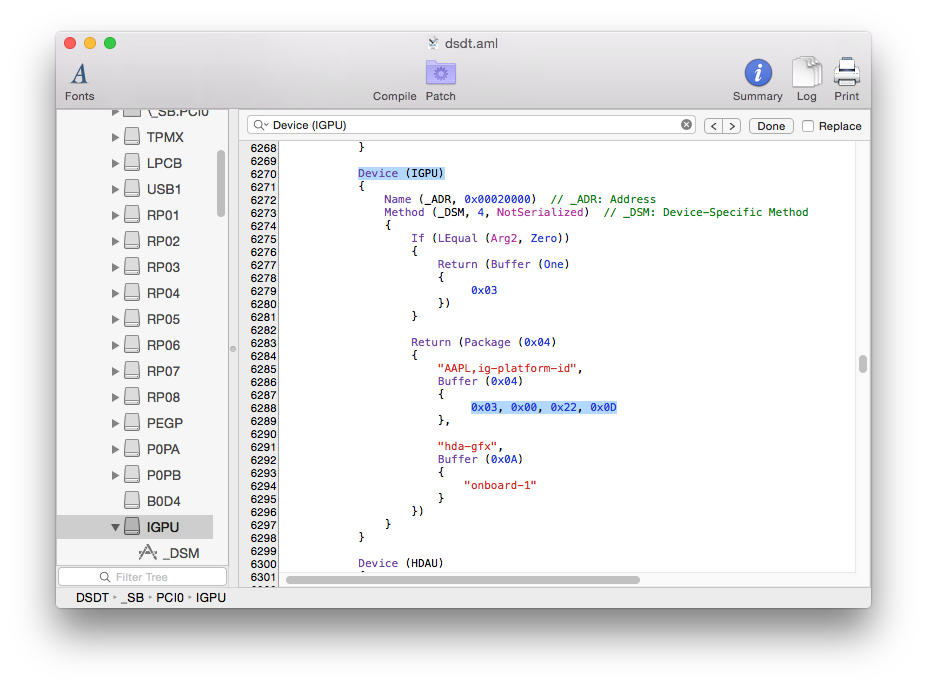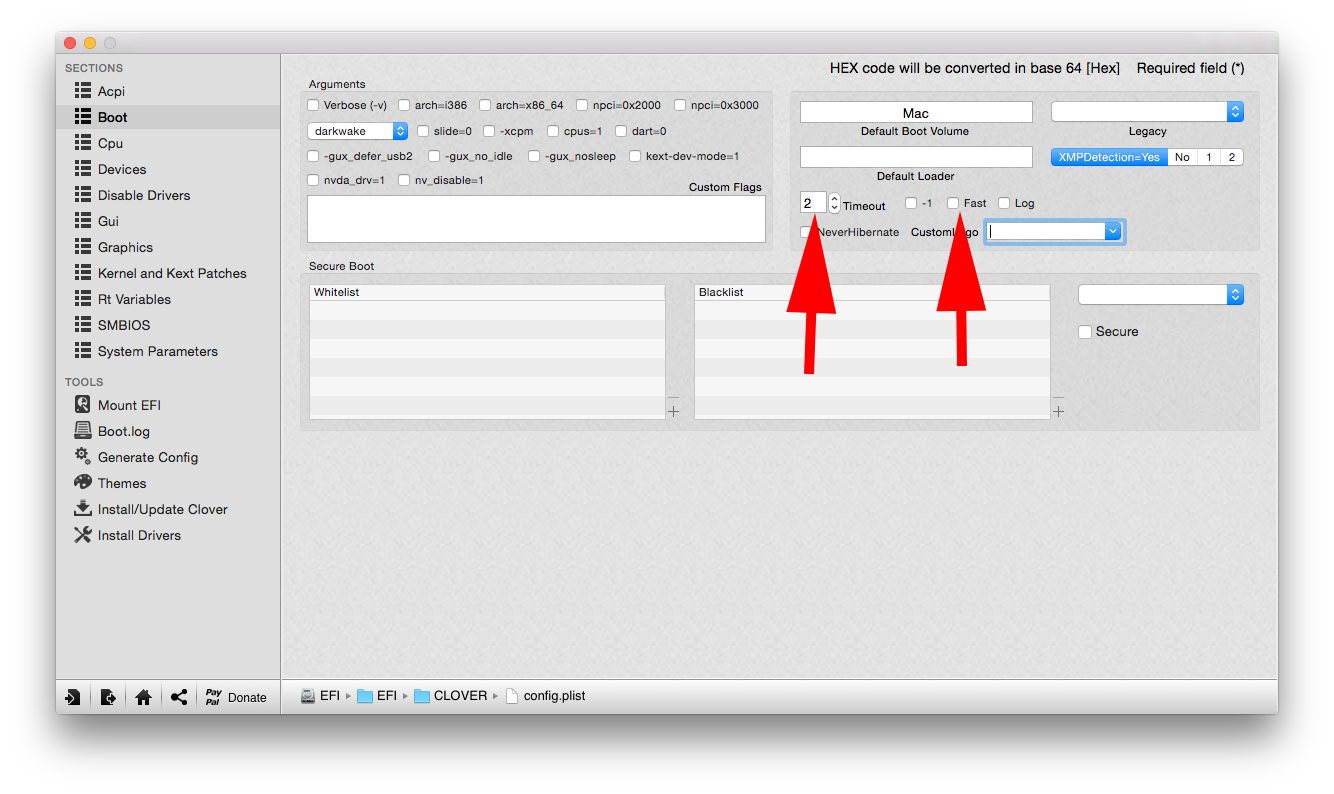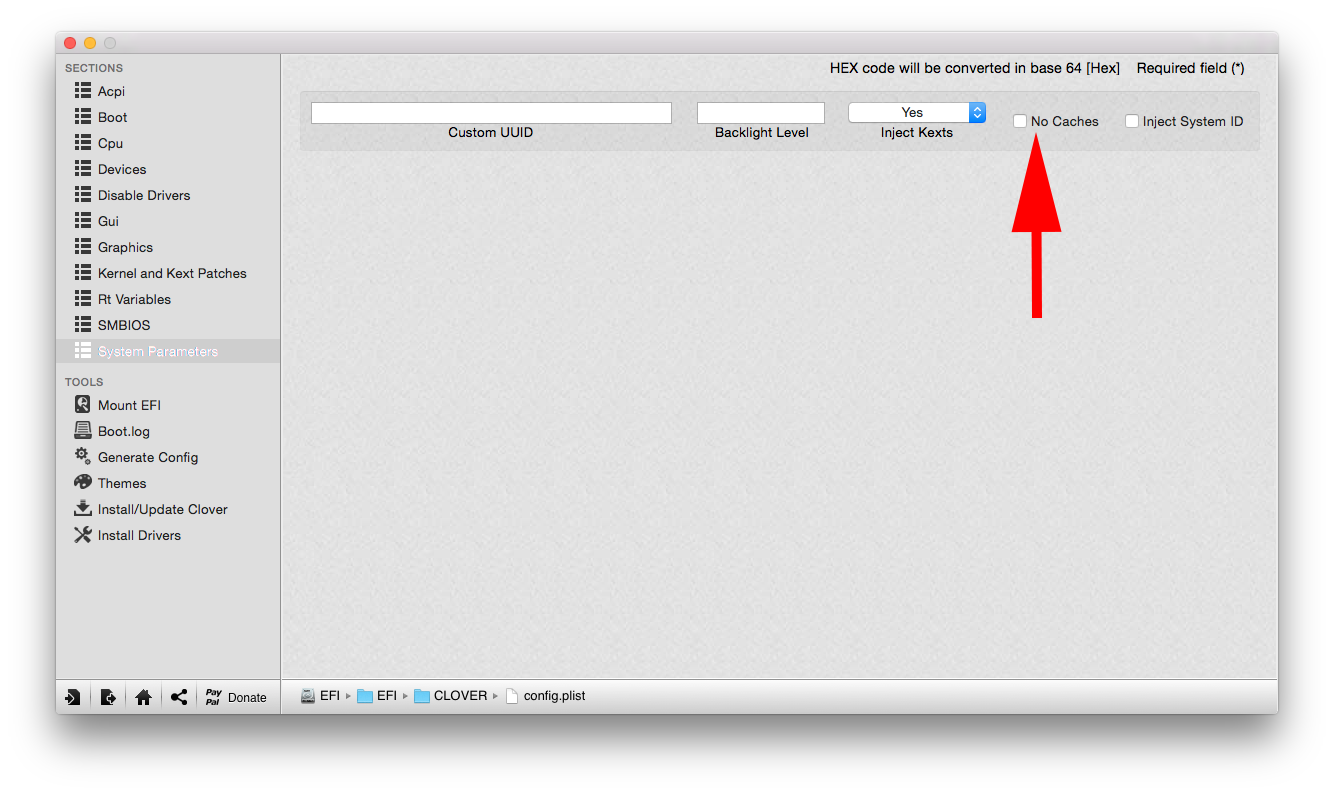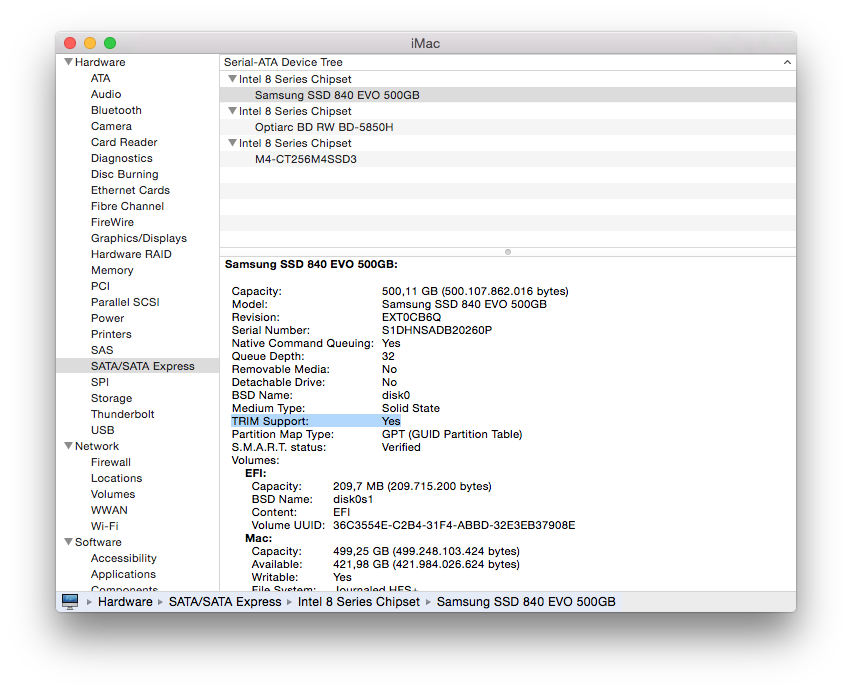- Joined
- Aug 22, 2010
- Messages
- 34
- Motherboard
- Asrock Z87E-ITX @ 2.50 EFI, iMac 14,2 Definition
- CPU
- [email protected] without K, S
- Graphics
- AMD Radeon RX 580
- Mac
- Mobile Phone
System updated to 10.10.1. I can confirm that nothing needs to be touched not even Trim Enabler - hex patch added to config.plist!
To summarize:
Please remember to repair permission and rebuild cache before and after the update.
- Bios in UEFI mode
- Clover (latest version) in EFI partition
- config.plist with patch in Kernel and Kext Patches section for
- Audio (AppleHDA for xml-->zml + AppleHDA for ALC1150)
- HDMI Audio (AppleHDAController part 1/2 + AppleHDAController part 2/2)
- AppleIntelFramebufferAzul (Port_0x5-DP-->HDMI + Port_0x7-DP-->HDMI)
- Trim Enabler (IOAHCIBlockStorage)
- In EFI\EFI\CLOVER\ACPI\patched inserted DSDT patched with Toleda's Audio HDMI HD4600/Haswell/8 Series (AMI-Clean_Compile-8series and AMI-HD4600-AMD-Nvidia-A1)
- In EFI\EFI\CLOVER\ACPI\patched inserted SSDT generated with PikerAlpha's ssdtPRGen.sh
- In EFI\EFI\CLOVER\kexts\10.10 inserted
- AppleIntelCPUPowerManagementInfo.kext
- AppleIntelE1000e.kext
- FakeSMC.kext
- realtekALC.kext (this only one has been copied by toleda's audio_cloverALC-100-v1.0.2.command from toleda/audio_CloverALC repo)
I made a little command file (based on the idea of forum member stinga11) that automatically do the following (admin password required):
Code:sudo nvram -c sudo diskutil repairPermissions / sudo touch /System/Library/Extensions/ sudo chown -R root:wheel /System/Library/Extensions/ sudo chmod -R 755 /System/Library/Extensions/ sudo kextcache -system-prelinked-kernel sudo kextcache -system-caches
Attachments:
- config.plist
- DSDT
- SSDT
- Kexts folder
- caches_rebuild.command
Thank you for your Attachments - i will test it on my machine. I still have problems with standby - wake up after 10sec.