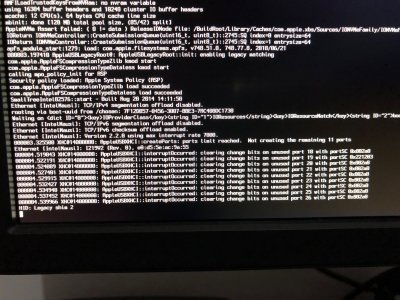- Joined
- Oct 4, 2017
- Messages
- 8
- Motherboard
- Gigabyte Z370N Wifi
- CPU
- i7-8700
- Graphics
- GTX 1080 Ti
- Mac
- Mobile Phone
Hello everyone, first I introduce myself, my name is manuel, for some days I'm trying to install high sierra on my new computer (done specifically for hackintosh) but I always have the same problem,a white crossed circle after apple logo black screen. I tried to follow all the guides but I could not go further, someone who has the same motherboard can help me? Thank you.
My configuration is as follows:
MB Gigabyte z370n wifi
Ballistix 2x8GB RAM
GTX 1080Ti Asus
2x samsung ssd 860 evo
1x nvme samsung 970 evo
My configuration is as follows:
MB Gigabyte z370n wifi
Ballistix 2x8GB RAM
GTX 1080Ti Asus
2x samsung ssd 860 evo
1x nvme samsung 970 evo