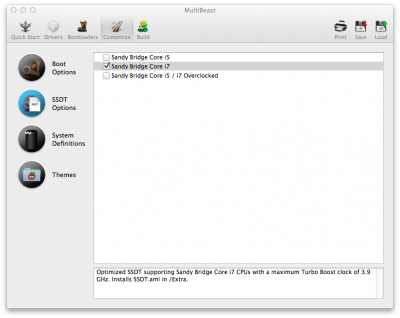- Joined
- Feb 22, 2012
- Messages
- 38
- Motherboard
- GA-X68P-UD3P OSX and WIN 8
- CPU
- i7 2006k Turbo Boost
- Graphics
- sapphire amd Radeon 6850
- Mac
- Classic Mac
- Mobile Phone
So my computer will only boot with nullcpupowermanagement and that seems to be cause my fans or CPU to run faster/louder. So I think I need to patch my bios but I'm not sure. My mobo is a gigabyte z68xp-ud3p and from reading it looks like most gigabyte monos don't need to be patch bios. So I have no idea what's going on my fans just happen to get louder.