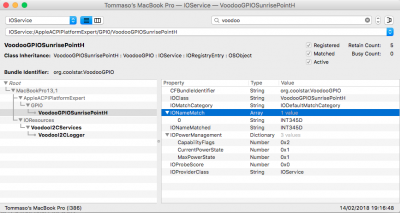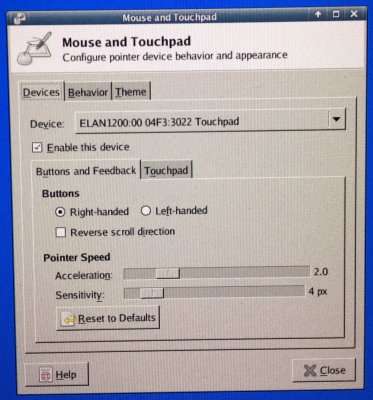- Joined
- Dec 14, 2013
- Messages
- 101
- Motherboard
- HP Pavilion x360 13-u002ur, W7R60EA
- CPU
- Intel Core i5-6200U (2.3 ГГц)
- Graphics
- Разрешение:1920x1080 HD520
- Mac
- Mobile Phone
Hello. Please help correct the errors that appear when I apply (patch labelled I2C Controllers [SKL])