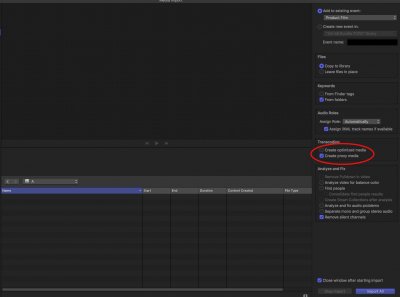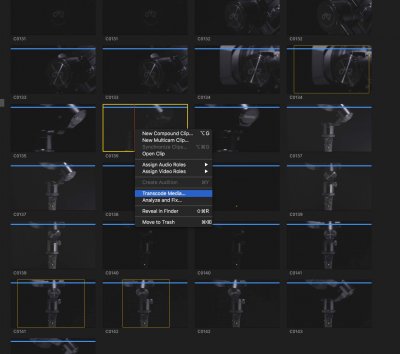- Joined
- Jan 11, 2017
- Messages
- 22
- Motherboard
- Gigabyte GA-Z170-HD3P
- CPU
- 6700K
- Graphics
- GTX 960 4GB
A month ago i finished my first Hackingtosh with your support. The video and audio were problematic. Everything is working right now and Nvidia Web is running smooth.
This is my hardware build :
Gigabyte GA-Z170-HD3P
Intel Core I7 6700K
32GB Kingston DDR4 HyperX
Gigabyte GTX 960 G1 Gaming (4GB)
TpLink Archer Wifi
2x Samsung EVO 750 SSD.
Just installed Final Cut Pro to open some 4K Video. When I start final cut the whole system is freezing for a while. I cannot move the mouse pointer and the video performance is very poor and stuttering. What can I do about that ?
I need help
This is my hardware build :
Gigabyte GA-Z170-HD3P
Intel Core I7 6700K
32GB Kingston DDR4 HyperX
Gigabyte GTX 960 G1 Gaming (4GB)
TpLink Archer Wifi
2x Samsung EVO 750 SSD.
Just installed Final Cut Pro to open some 4K Video. When I start final cut the whole system is freezing for a while. I cannot move the mouse pointer and the video performance is very poor and stuttering. What can I do about that ?
I need help