- Joined
- Dec 30, 2022
- Messages
- 4
- Motherboard
- Gigabyte GA-Z87-D3HP
- CPU
- i7-4770K
- Graphics
- HD 4600
Hi all,
I currently have a successful installation of Ventura 13.1 on the following system specs.
What I'm sure is a common topic here, and one that's had many a response, I am struggling to "unlock" the full VRAM for my iGPU. I have scoured Google and this forum for guides, posts and advise on what others have tried using to resolve this but no combination seems to be sorting it. General symptoms are choppy/freezing animations and an overall unavoidable sluggishness in applications
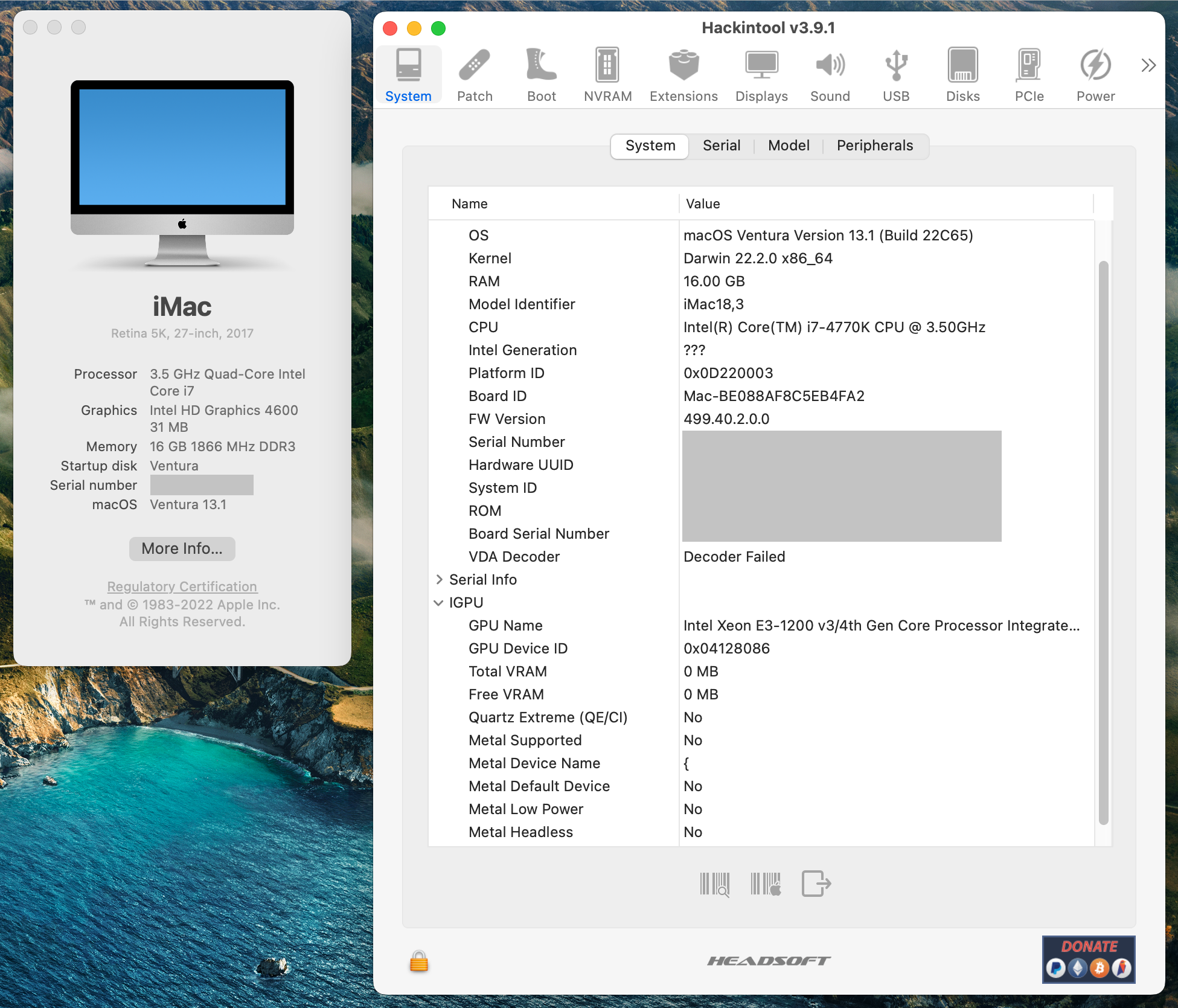
As seen in the above image, 31MB is showing against my "Graphics". I have my SMBIOS set as iMac18,3 which seemed to be perfect to get me to this point, however, after trying various combinations of framebuffer patches, as well as the absence of such, I'm leaning towards me needing a change in SMBIOS to resolve this? (Not to mention the incorrect GPU Name listed in Hackintool)

In BIOS, my graphics memory allocation is 64MB and my DVMT Total Memory Size is "MAX".
Any advise would be greatly appreciated.
I currently have a successful installation of Ventura 13.1 on the following system specs.
- i7 4770k
- Gigabyte GA-Z87-D3HP
- Intel HD Graphics 4600 (1080Ti is disabled with -wegnoegpu)
What I'm sure is a common topic here, and one that's had many a response, I am struggling to "unlock" the full VRAM for my iGPU. I have scoured Google and this forum for guides, posts and advise on what others have tried using to resolve this but no combination seems to be sorting it. General symptoms are choppy/freezing animations and an overall unavoidable sluggishness in applications
About this Mac & Hackintool Output
As seen in the above image, 31MB is showing against my "Graphics". I have my SMBIOS set as iMac18,3 which seemed to be perfect to get me to this point, however, after trying various combinations of framebuffer patches, as well as the absence of such, I'm leaning towards me needing a change in SMBIOS to resolve this? (Not to mention the incorrect GPU Name listed in Hackintool)
Current DeviceProperties in Config.plist
In BIOS, my graphics memory allocation is 64MB and my DVMT Total Memory Size is "MAX".
Any advise would be greatly appreciated.

