- Joined
- Jul 11, 2016
- Messages
- 14
- Motherboard
- Gigabyte Z370
- CPU
- Core i7 6700K
- Graphics
- Vega VII
- Mac
- Mobile Phone
Hi,
Recently I replaced my GPU from 1070 to Vega 64 (Gigabyte GV-RXVEGA64-8GD-B) on my z170 system. For the first attempt with 10.13.3, the system was kept rebooting even after clean install. So I upgraded to 10,13.4 b6 which allow me to reach at least the desktop screen.
The problem I have is that the acceleration is not available. The About Mac and graphics sections show the GPU as 'Radeon RX Vega 64 8176 MB', but there is no 'Metal support, macOS GPUFamily1 v3' thing.
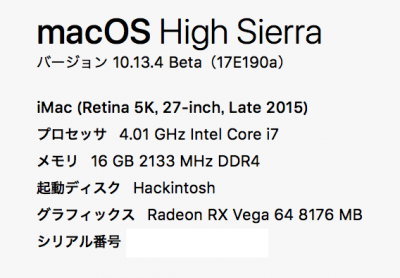

I tried the configurations with
- Whatevergreen.kext + Lilu.kext
- Set RadeonDeInit in config.plist
- Just disable above both
but their results were same
Also tried changing SMBIOS to 17,1 / 18,3 / 19,1 but no luck. Disabling IGPU was not solve the problem.
I doubt just the GPU card is something wrong because I bought it from a miner… But under Windows 10, it shows expected performance both with the LuxMark and games.
When I replaced the GPU with RX580 taken from another pc, it worked perfectly with the metal support. So my configuration itself is valid.

So I am really stuck here, could anyone help me what to do next ?
Recently I replaced my GPU from 1070 to Vega 64 (Gigabyte GV-RXVEGA64-8GD-B) on my z170 system. For the first attempt with 10.13.3, the system was kept rebooting even after clean install. So I upgraded to 10,13.4 b6 which allow me to reach at least the desktop screen.
The problem I have is that the acceleration is not available. The About Mac and graphics sections show the GPU as 'Radeon RX Vega 64 8176 MB', but there is no 'Metal support, macOS GPUFamily1 v3' thing.
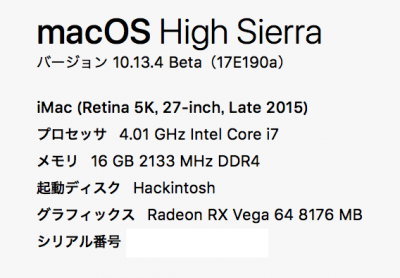

I tried the configurations with
- Whatevergreen.kext + Lilu.kext
- Set RadeonDeInit in config.plist
- Just disable above both
but their results were same
Also tried changing SMBIOS to 17,1 / 18,3 / 19,1 but no luck. Disabling IGPU was not solve the problem.
I doubt just the GPU card is something wrong because I bought it from a miner… But under Windows 10, it shows expected performance both with the LuxMark and games.
When I replaced the GPU with RX580 taken from another pc, it worked perfectly with the metal support. So my configuration itself is valid.

So I am really stuck here, could anyone help me what to do next ?
