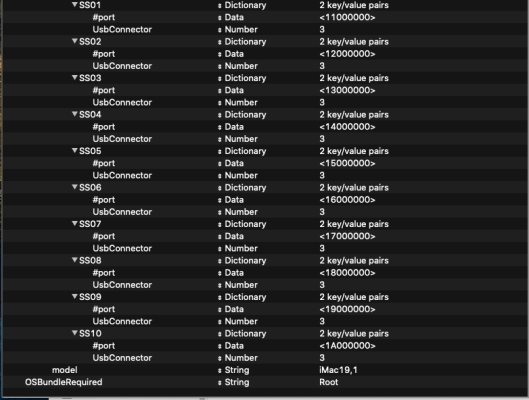- Joined
- Oct 11, 2021
- Messages
- 6
- Motherboard
- Gigabyte Z390 Aorus Master
- CPU
- Intel Core i7-8700
- Graphics
- Intel UHD 630
- Mac
- Mobile Phone
So, I just mapped my USB to fix my shutdown/reboot issue using the guide from (https://dortania.github.io/OpenCore-Post-Install/usb/#macos-and-the-15-port-limit). It did fix the issue, but now, I encountered a new issue. My USB ports, will shut themself if I use my audio interface as the default audio output. When I replugged all the USB devices, they won't turn on, like keyboard, mouse, webcam, audio interface, and every other USB devices. I tried several fixes, but I still have the USB issue.
What I've tried:
-Map the USB to type 3
-Map the USB to type 0
-Use SSDT-USB.aml
-Disable my external GPU because it isn't supported
-Unplug my Corsair AIO, according to the website that I gave you above Corsair water coolers with USB addressable control can prevent the machine from sleeping correctly
I've attached my config.plist and USBMap.kext
Please note that I've turned on the XHCI mode on and disabled the Super IO in the BIOS
Here's my system configuration:
-Gigabyte Z390 Aorus Master (BIOS ver. F9)
-Intel Core i7-8700
-2x16 GB Corsair Vengeance LPX 2666 MHz
-Intel UHD 630
-macOS Big Sur 11.6 installed on SATA SSD with OpenCore
Any thoughts? Thanks!
Update: Problem Solved! Solved it by using the correct USBMap for the motherboard
What I've tried:
-Map the USB to type 3
-Map the USB to type 0
-Use SSDT-USB.aml
-Disable my external GPU because it isn't supported
-Unplug my Corsair AIO, according to the website that I gave you above Corsair water coolers with USB addressable control can prevent the machine from sleeping correctly
I've attached my config.plist and USBMap.kext
Please note that I've turned on the XHCI mode on and disabled the Super IO in the BIOS
Here's my system configuration:
-Gigabyte Z390 Aorus Master (BIOS ver. F9)
-Intel Core i7-8700
-2x16 GB Corsair Vengeance LPX 2666 MHz
-Intel UHD 630
-macOS Big Sur 11.6 installed on SATA SSD with OpenCore
Any thoughts? Thanks!
Update: Problem Solved! Solved it by using the correct USBMap for the motherboard
Attachments
Last edited: