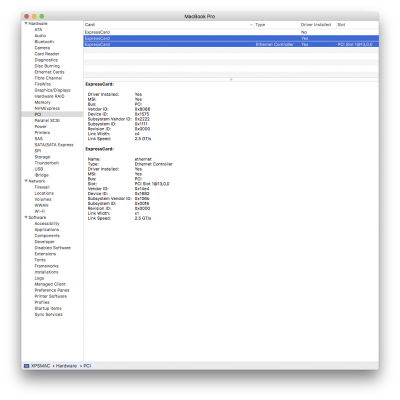@ddegrasse,
interesting development ..... i tried your DSDT but it didn't work any better for me .... Still need to have device attached at boot up and can not hot plug usb type C (on TB port) so can only use once ....
However, as before I can still hot swap a usb type A device if i keep the Type C to Type A adapter in the TB/USB C port, so it still looks like the port power is removed once usb type C connector is removed ... only difference is that the icon stays in the menu with your SSDT where as it disappears using my code .. ?
How did you deal with the _RMV method in your DSDT for RP05,PXSX .. did you keep the conditional code or modify so that the method always returned one regardless ?, for me it made no difference either way.
I checked my dsdt has the same external names (TBTS, SBNR, TBUS ..etc) which it does
That all said i'm on BIOS version F.20 so will look into that ...
Cheers
Jay
Update-1: I just checked the HP support site and a new BIOS (F.30 rev A) was released in Nov 2017 for 15" Spectre X360 Kaby lake, details on the update only state that it provides support for Microsoft Windows 10 v1709 .... but might be worth a try.
Update-2: Installed latest BIOS (F.30 Rev A) for 15" KBL Spectre X360 but as I suspected it did not help .... TB/USB-C port behaviour is the same as it was with F.20 .... Must be some differences in the TB hardware between the 13" and 15" models.