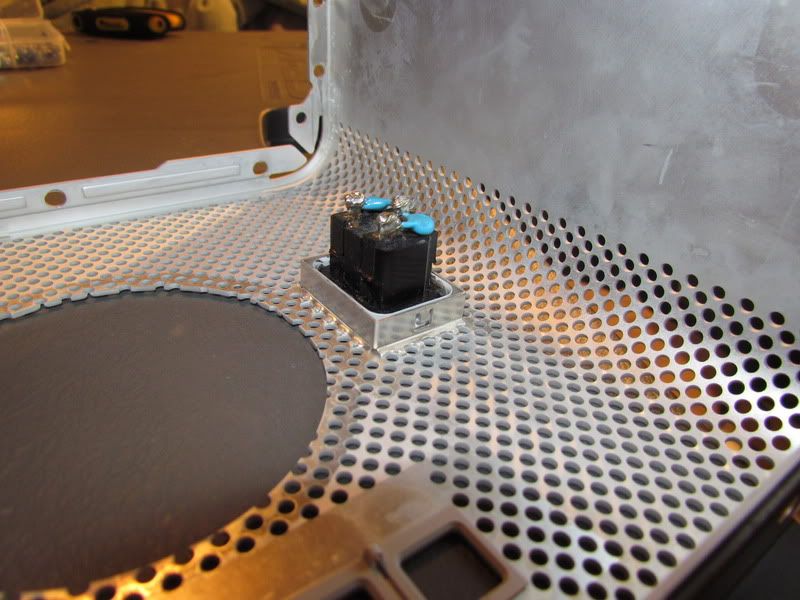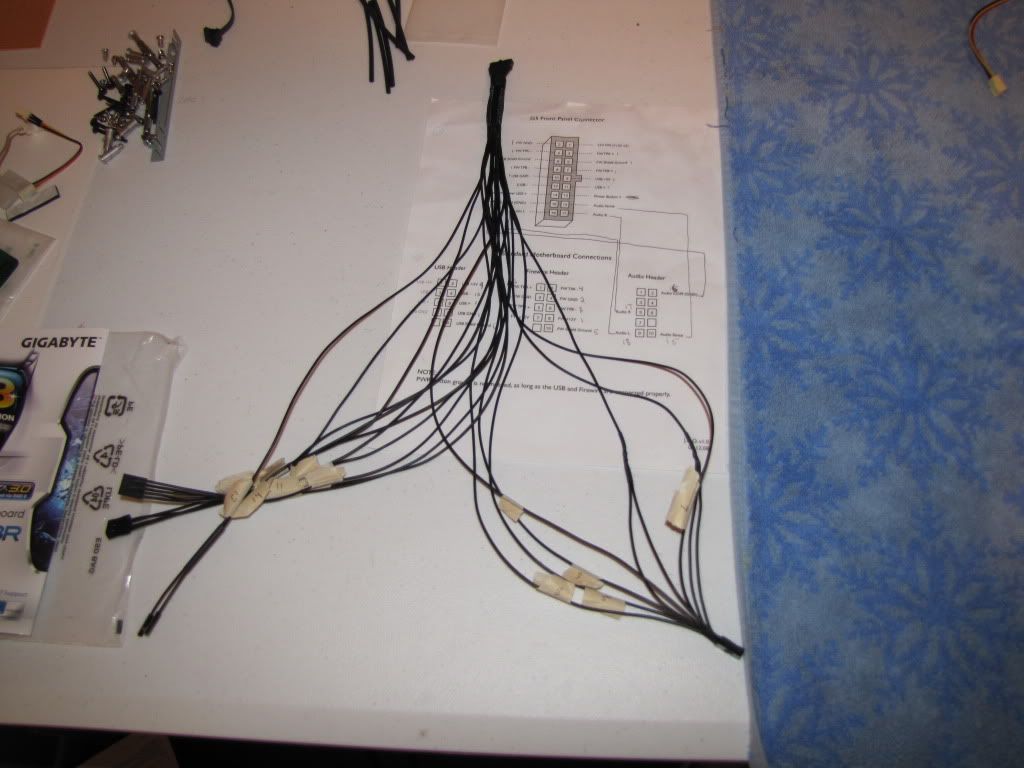- Joined
- Apr 13, 2011
- Messages
- 39
- Motherboard
- hackintosh
- CPU
- i7-3770
- Graphics
- GTX 560 t1
- Mac
- Classic Mac
- Mobile Phone
Some of you may have seen my G3 Case Mod That I have posted here, but it's getting to the point where it is a pain to work on(mainly because of the motherboard mounting on the hinged door), and so I am upgrading to a G5 case now so that I can hide alot of wiring, install a dvd/blu-ray drive along with more hard drives, and go to a 100% watercooled setup. Today I have ordered the mountain mods motherboard tray that seems to be very popular around here, as well as a bunch of M3 screws from McMaster Carr and some 2x5 pin headers to do the custom wiring for usb, audio, power switch, etc. I'll post pictures of my progress as soon as I upload them and crop them
Table of Contents:
1: The Parts List
2: Layout and PSU Mounting
3: Front Panel Wiring Diagram
4: Fitting the Motherboard Tray
5: Feeling Blue, Carving a Power Mac
6: Blu-Ray Burner, Front Panel Cable, and A Little Bit of Paint
7: Water Cooling! Graphics! and Paint!
8: Finally! What You've All Been Waiting For!
Table of Contents:
1: The Parts List
2: Layout and PSU Mounting
3: Front Panel Wiring Diagram
4: Fitting the Motherboard Tray
5: Feeling Blue, Carving a Power Mac
6: Blu-Ray Burner, Front Panel Cable, and A Little Bit of Paint
7: Water Cooling! Graphics! and Paint!
8: Finally! What You've All Been Waiting For!