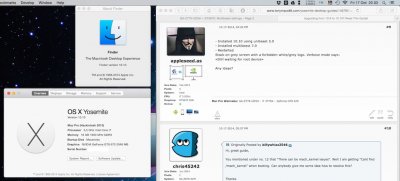- Joined
- Nov 8, 2013
- Messages
- 233
- Motherboard
- "Power" Hack Pro (Custom System)
- CPU
- i7-4770k 3.5GHz Socket 1150
- Graphics
- GTX 780, GTX 970
- Mac
- Mobile Phone
Try under bootflagsHi, great guide,
You mentioned under no. 12 that "There can be mach_kernel issues". Well I am getting "Cant find /mach_kernel" when booting. Can anybody give me some idea how to resolve this?
Thanks
John
mach_kernel
Or
Kernel=/System/Library/Kernels/kernel
Also make sure your using v4 of chameleon