You are using an out of date browser. It may not display this or other websites correctly.
You should upgrade or use an alternative browser.
You should upgrade or use an alternative browser.
Upgrading from 10.9 to 10.10? Read This Guide!
- Thread starter Uwillparish
- Start date
- Status
- Not open for further replies.
- Joined
- Jun 15, 2012
- Messages
- 39
- Motherboard
- H87n-wifi
- CPU
- i7 7441
- Graphics
- Asus GTX 650 Ti
- Mac
- Classic Mac
- Mobile Phone
Hi there
im also getting the mach_kernel issue...
did you get your one sorted?
im also getting the mach_kernel issue...
did you get your one sorted?
- Joined
- Mar 17, 2012
- Messages
- 19
- Motherboard
- Mavericks
- CPU
- Intel i5 2500k (overclocked to 4.01 GHz, GA-Z68xp-ud3
- Graphics
- Gigabyte HD 6850 (via HDMI)
- Mac
- Classic Mac
- Mobile Phone
Anyone getting this after they install from USB drive and then restart from their HDD install drive?
I should mention I am on Chimera 2.2.1 - do I have to install mavericks again and then upgrade chimera to 4.0?!
..or is there some way to do it from Unibeast USB or terminal?
Thank you wonderful community!
I should mention I am on Chimera 2.2.1 - do I have to install mavericks again and then upgrade chimera to 4.0?!
..or is there some way to do it from Unibeast USB or terminal?
Thank you wonderful community!
Attachments
- Joined
- Nov 23, 2013
- Messages
- 3
- Motherboard
- Asus P8Z77-V LK
- CPU
- i5-3570k
- Graphics
- Nvidia
- Mac
- Classic Mac
- Mobile Phone
- Installed 10.10 using unibeast 5.0
- Installed multibeast 7.0
- Restarted
Stack on grey screen with a forbidden white/grey logo. Verbose mode says:
«Still waiting for root device»
Any ideas?
I ran into this when installing Yosemite onto a Gigabyte Brix. PCIRootUID=1 did the trick for me.
- Joined
- Mar 17, 2012
- Messages
- 19
- Motherboard
- Mavericks
- CPU
- Intel i5 2500k (overclocked to 4.01 GHz, GA-Z68xp-ud3
- Graphics
- Gigabyte HD 6850 (via HDMI)
- Mac
- Classic Mac
- Mobile Phone
Anyone getting this after they install from USB drive and then restart from their HDD install drive?
I should mention I am on Chimera 2.2.1 - do I have to install mavericks again and then upgrade chimera to 4.0?!
..or is there some way to do it from Unibeast USB or terminal?
Thank you wonderful community!
I solved this with the help of another user's suggestion:
check 10.9.5 AppleACPIPlatform Rollback
in Multibeast 7.0 and it worked for me!
- Joined
- Jun 1, 2014
- Messages
- 13
- Motherboard
- Asus p8z77-v
- CPU
- i7 3770
- Graphics
- Asus Radeon hd7870
- Mac
- Classic Mac
- Mobile Phone
I have the same problem (yosemite boot stuck on halfway loading bar) whether I upgrade and do clean installWhat error are you getting? Verbose mode and screen shot it
I installed with bootflag -x
ran Multicast with options given in the guides (upgrade and clean install)
rebooted and got stuck on halfway loading bar
note: I can only boot Yosemite with bootflag -x
My build
Asus p8z77-v
i7-3770
Asus Radeon HD7870
16GB RAM kingston
120GB Intel ssd 530series
**********************Solved**********************
For some reason my change to Chameleon the first time with bootflag "dart=0" was not working so the second time, I moved it right below the <key>Kernel Flags</key> then repair perms and rebuild cache with DPCIManager(as shown on http://www.tonymacx86.com/mavericks...nstall-10-9-asus-p8z77-v-pro-succecssful.html) . Now hard drive boots by itself and it is really fast.
My solution, move around dart=0 second time then repair perms and rebuild cache again :
<key>Kernel Flags</key>
<string>dart=0</string>
I tried many other solutions posted online for the loading halfway bar problem, eg:
-add AppleACPIPlatform Rollback -> 10.9.5,
-disconnect HP printer
-Under Preferences -> Energy Saver, uncheck "put hard disks to sleep when possible."
-Check bios settings and disable virtualization
- Joined
- Jul 3, 2014
- Messages
- 95
- Motherboard
- Gigabyte GA-Z87X-OC Force
- CPU
- i7 4770K
- Graphics
- GeForce GTX770
ok so i am also getting stuck at 50%. The OS is on a SSD. I'm running chameleon 4.1 (which helped me get past missing mach_kernel error!!!!!!).
booting with -v i noticed it was getting stuck in a loop whilst trying to identify my wifi card (TP Link PCI-E) so i removed it but now it gets stuck on Bluetooth Transport? see pic below
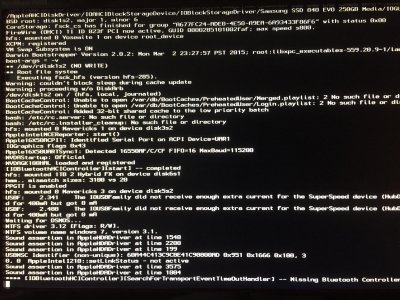
if anyone else has any ideas or see's something familiar please let me know.
booting with -v i noticed it was getting stuck in a loop whilst trying to identify my wifi card (TP Link PCI-E) so i removed it but now it gets stuck on Bluetooth Transport? see pic below
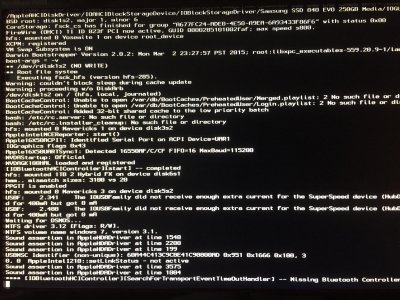
if anyone else has any ideas or see's something familiar please let me know.
- Status
- Not open for further replies.
Copyright © 2010 - 2024 tonymacx86 LLC

