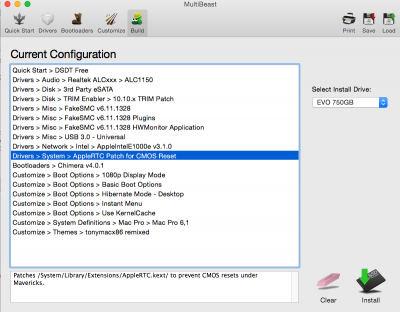- Joined
- Nov 29, 2012
- Messages
- 12
- Motherboard
- Asus Maximus Hero X Z370
- CPU
- i7-8700K
- Graphics
- RX 590
Hi Everyone:
I just upgraded my system from a Gigabyte Z77-DS3H / I7-3770k to a Gigabyte Z97-UD5H / I7-4970k as a relative wanted to purchase my old set up. Everything else is the same, ram, case, 750w power supply, and hard drives. I get to the Chimera screen and then I end up in a boot loop. When I select to boot into my os/x drive, it temporarily shows the grey apple screen, then restarts the computer. When I use my boot loader USB, I get a hang up on the grey screen.
Any advice on what to do?
Thanks!
I just upgraded my system from a Gigabyte Z77-DS3H / I7-3770k to a Gigabyte Z97-UD5H / I7-4970k as a relative wanted to purchase my old set up. Everything else is the same, ram, case, 750w power supply, and hard drives. I get to the Chimera screen and then I end up in a boot loop. When I select to boot into my os/x drive, it temporarily shows the grey apple screen, then restarts the computer. When I use my boot loader USB, I get a hang up on the grey screen.
Any advice on what to do?
Thanks!