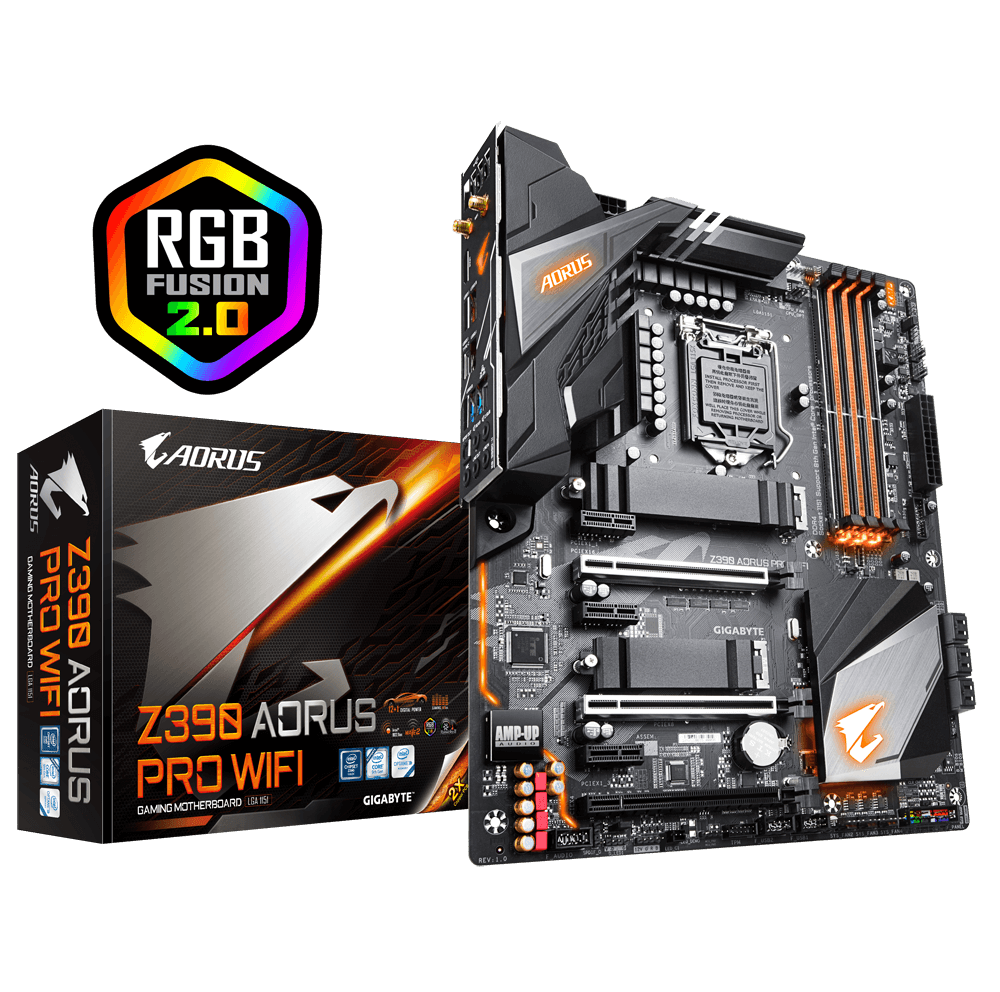- Joined
- Aug 20, 2019
- Messages
- 13
- Motherboard
- Z390 AORUS PRO
- CPU
- i9 << need model # >> See Forum Rules !!
- Graphics
- RX 580
Hello everybody,
I build my MacPro three years ago and it works flawlessly since then. Here are the specs of it:
Motherboard: Gigabyte Z390 Aorus Pro Wifi v1.0
CPU: Intel Core i9-9900K 3.6 GHz
CPU Cooler: Cooler Master Hyper 212 Evo (15.90 cm)
RAM: 2x16GB Corsair Vengeance LPX (DDR4-3000, DIMM 288 pin) & 2x8GB Crucial Ballistix Sport LT
Drives: 1x Samsung 860 EVO Basic (2000 GB, 2.5"), 1x Samsung 860 EVO Basic (1000 GB, 2.5"), 1x Samsung 860 EVO Basic (500 GB, 2.5")
Graphics Card: Sapphire Radeon RX 580 Pulse (8 GB)
Since I'm a media-composer who mainly work with samples that demand a lot of RAM (we reach the 48GB mark quickly), i would like to take advantage of Z390 Aorus Pro Wifi v1.0 supporting up to 128GB RAM (4xDDR4 DIMM sockets supporting up to 128GB (32GB single DIMM capacity).
So far i tried to swap the Crucial Ballistix Sport LT RAM-Moduls (2x8GB, DDR-2400) with Corsair Vengeance LPX (2x32GB, DDR4-2666) resulting in my MacPro getting stuck in a Bootloop. Since my CPU is supporting RAM-Moduls with DDR4-2666, i couldnt figure out why it didnt work.
My question therefore is: With the system i have running at the moment, what would i have to improve/change so i can upgrade my system and use 128GB RAM?
Thanks for your support!
I build my MacPro three years ago and it works flawlessly since then. Here are the specs of it:
Motherboard: Gigabyte Z390 Aorus Pro Wifi v1.0
CPU: Intel Core i9-9900K 3.6 GHz
CPU Cooler: Cooler Master Hyper 212 Evo (15.90 cm)
RAM: 2x16GB Corsair Vengeance LPX (DDR4-3000, DIMM 288 pin) & 2x8GB Crucial Ballistix Sport LT
Drives: 1x Samsung 860 EVO Basic (2000 GB, 2.5"), 1x Samsung 860 EVO Basic (1000 GB, 2.5"), 1x Samsung 860 EVO Basic (500 GB, 2.5")
Graphics Card: Sapphire Radeon RX 580 Pulse (8 GB)
Since I'm a media-composer who mainly work with samples that demand a lot of RAM (we reach the 48GB mark quickly), i would like to take advantage of Z390 Aorus Pro Wifi v1.0 supporting up to 128GB RAM (4xDDR4 DIMM sockets supporting up to 128GB (32GB single DIMM capacity).
So far i tried to swap the Crucial Ballistix Sport LT RAM-Moduls (2x8GB, DDR-2400) with Corsair Vengeance LPX (2x32GB, DDR4-2666) resulting in my MacPro getting stuck in a Bootloop. Since my CPU is supporting RAM-Moduls with DDR4-2666, i couldnt figure out why it didnt work.
My question therefore is: With the system i have running at the moment, what would i have to improve/change so i can upgrade my system and use 128GB RAM?
Thanks for your support!