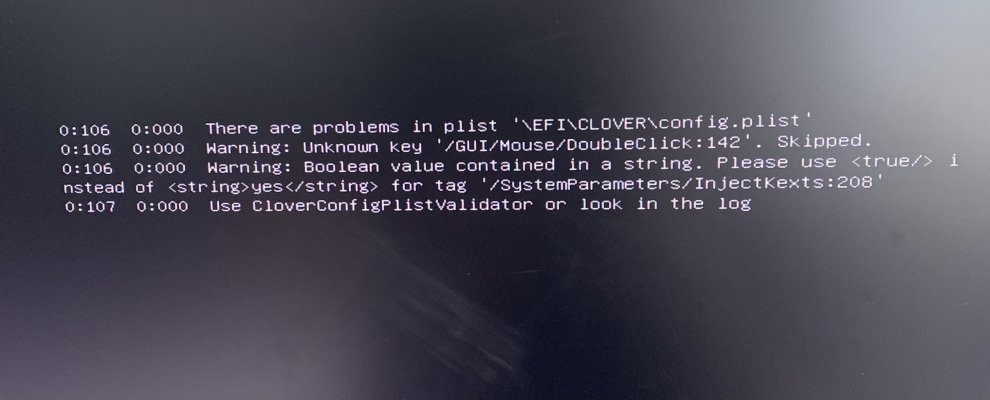- Joined
- Jun 29, 2020
- Messages
- 23
- Motherboard
- Asus Rog-Strix Z390-F
- CPU
- i7 8700k
- Graphics
- Nitro+ RX 5700 XT
- Mac
- Mobile Phone
I haven't been on my mac OS drive in a while so opened it up today and began to use hackintool to update kexts and thought I'd update clover while I'm at it and now I can get into my mac OS. See below message that comes up once I turn on the computer (also see attached):
0:106 0:000 - There are problems in plist '\EFI\CLOVER\config.plist'
0:106 0:000 - Warning: Unknown key '/GUI/Mouse/DoubleClick:142'. Skipped.
0:106 0:000 - Warning: Boolean value contained in a string. Please use <true/> instead of <string>yes</string> for tag '/SystemParameters/InjectKexts:208'
0:107 0:000 - Use CloverConfigPlistValidator or look in the log
Now it seems to give me the answer what to do on the second line but now I can't boot into my Mac drive to look into the plist how can I fix this? I have a working windows OS on a different drive in the same computer if that can help?
I built this computer and made it work but I'm not really clued up with the more intricate side of things here, so any help would be greatly appreciated.
0:106 0:000 - There are problems in plist '\EFI\CLOVER\config.plist'
0:106 0:000 - Warning: Unknown key '/GUI/Mouse/DoubleClick:142'. Skipped.
0:106 0:000 - Warning: Boolean value contained in a string. Please use <true/> instead of <string>yes</string> for tag '/SystemParameters/InjectKexts:208'
0:107 0:000 - Use CloverConfigPlistValidator or look in the log
Now it seems to give me the answer what to do on the second line but now I can't boot into my Mac drive to look into the plist how can I fix this? I have a working windows OS on a different drive in the same computer if that can help?
I built this computer and made it work but I'm not really clued up with the more intricate side of things here, so any help would be greatly appreciated.