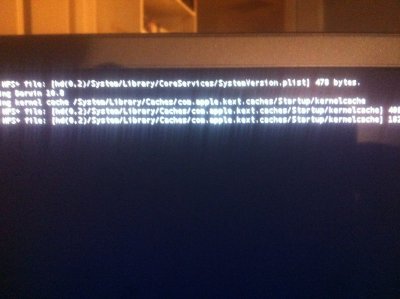- Joined
- Nov 26, 2012
- Messages
- 35
- Motherboard
- Gigabyte GA-Z68p-DS3
- CPU
- i3-2120
- Graphics
- GTX 650 Ti
- Mobile Phone
So I just updated to 10.8.4, all went fine, except for my sound not working (heard this was common) and finder seemed to be running slow but I'm not sure if that actually had anything to do with the update. Anyway, first off all, my specs are:
After the installation, because of the no sound, I ran multibeast (latest version) with the following:
 ( + 1080p display for chimera)
( + 1080p display for chimera)
Then after reboot I got a hang at:
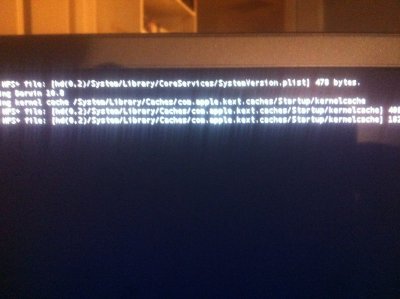
- 8GB Team Elite Ram
- Asus GTX 650 Ti
- Gigabyte GA-Z68P-DS3
- Intel Core i3-2120
After the installation, because of the no sound, I ran multibeast (latest version) with the following:
 ( + 1080p display for chimera)
( + 1080p display for chimera)Then after reboot I got a hang at: