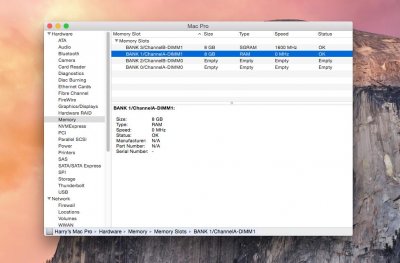- Joined
- Sep 16, 2012
- Messages
- 23
- Motherboard
- << need manufacturer and model # >> See Forum Rules !!
- CPU
- i7-3770
- Graphics
- 660GTX Ti
- Mac
- Classic Mac
- Mobile Phone
[Updated] Stork's Thunderbolt Build: i5-3570K | GA-Z77X-UP5-TH | GTX 650 Ti | Yosemite
Hallo Stork !
Its the same with me, I don't like 10.10 at all… I tried the Yosemite on my friends UP5TH now since weeks, and I have tons of troubles, not liking the Yosemite is making it more difficult even…
Now after super carefully stripping the UP5TH from all drives and the TP-Link Wifi Card and the EVEA GT640 Graphics (from the buyers guide 2 years ago) and super careful BIOS fingertip setting it works quite smooth. BUT as soon as I migrate the user from the former 10.8.5 it will crash again...
So well, manually installing it is, but I find out that the Memory shows in the system report unusually, I have 2 corsair 8 GB modules, one shows the 1600MHz correctly with unknown Manufacturer, the other 0 MHz and N/A???
Yet it doesn't affect anything, but it looks odd… My friend needs 10.10 for his iMovie effects…
BTW my own UP5TH build with 10.8.5 did without warning eject the DAATA disc (4TB) from the Marvell controller, it behaved like doomsday, until I realized that the Marvell Controller did go dead!!!! Have You ever heard something like that? Im now low on SATA Ports… (I think my planned X99 Board will be more likely ASUS than Gigabyte… I have also sometimes Audio troubles, L or R gone until I plug in and out )
)
Regards Clone of my Own
( this is UP5TH with i7 3770 (no K), plus 2x 8GB Corsair Vengeance 1600) exactly described like in this Build reference with the 10.10.3 on Unibeast 5.1.0 and Multibeast 7.3.0) and I did "Profile1" and CPU PLL Over Volt disable, but without those 2 BIOS settings it shows both Memory with zero MHz and Manufct. N/A)
Hallo Stork !
Its the same with me, I don't like 10.10 at all… I tried the Yosemite on my friends UP5TH now since weeks, and I have tons of troubles, not liking the Yosemite is making it more difficult even…
Now after super carefully stripping the UP5TH from all drives and the TP-Link Wifi Card and the EVEA GT640 Graphics (from the buyers guide 2 years ago) and super careful BIOS fingertip setting it works quite smooth. BUT as soon as I migrate the user from the former 10.8.5 it will crash again...
So well, manually installing it is, but I find out that the Memory shows in the system report unusually, I have 2 corsair 8 GB modules, one shows the 1600MHz correctly with unknown Manufacturer, the other 0 MHz and N/A???
Yet it doesn't affect anything, but it looks odd… My friend needs 10.10 for his iMovie effects…
BTW my own UP5TH build with 10.8.5 did without warning eject the DAATA disc (4TB) from the Marvell controller, it behaved like doomsday, until I realized that the Marvell Controller did go dead!!!! Have You ever heard something like that? Im now low on SATA Ports… (I think my planned X99 Board will be more likely ASUS than Gigabyte… I have also sometimes Audio troubles, L or R gone until I plug in and out
 )
)Regards Clone of my Own
( this is UP5TH with i7 3770 (no K), plus 2x 8GB Corsair Vengeance 1600) exactly described like in this Build reference with the 10.10.3 on Unibeast 5.1.0 and Multibeast 7.3.0) and I did "Profile1" and CPU PLL Over Volt disable, but without those 2 BIOS settings it shows both Memory with zero MHz and Manufct. N/A)