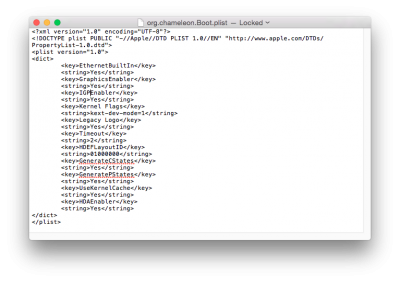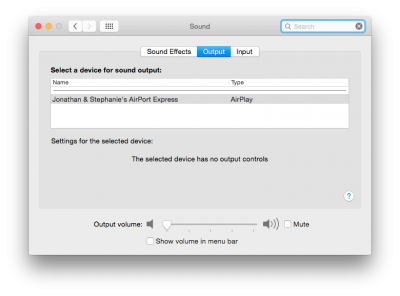DSDT modifications in this post can be used with any X58 motherboard:
http://www.insanelymac.com/forum/to...a-dsdt-native-power-management-modifications/
If you want to be able to use any six core socket 1366 CPU:
1. Check if your BIOS version fully supports six core CPUs.
If it doesn’t, update your BIOS, then (if you use Chameleon/Chimera)
generate new/clean DSDT.aml and apply necessary edits.
2. Make sure that
GenerateCStates=Yes and
GeneratePStates=Yes
That is all.
Note: To generate new/clean DSDT.aml reboot without a DSDT.aml file present, only using fakesmc.kext, NullCPUPowerManagement.kext (to not Kernel Panic), ElliottForceLegacyRTC.kext (to not reset the CMOS), and then use the DSDTSE application to extract the dsdt.dsl and compile it into DSDT.aml. You can also use DSDTSE to apply necessary edits.
If you don't like to bother with creating and editing DSDT, switch to
Clover bootloader.
Clover will do it for you. Discussed here
DSDT free method from "VirusX" will also work with your motherboard:
http://www.insanelymac.com/forum/to...stall-on-gigabyte-mobos/page-218#entry2039477