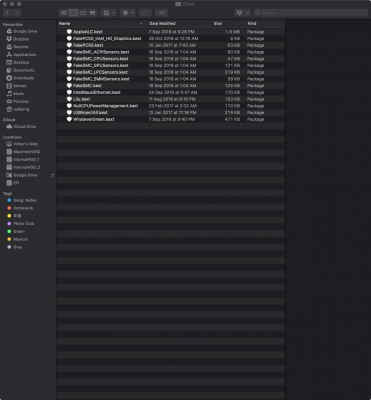- Joined
- May 12, 2011
- Messages
- 46
- Motherboard
- Gigabyte GA-Z270X-Ultra Gaming
- CPU
- i7-7700K
- Graphics
- RX 580
- Mac
- Classic Mac
- Mobile Phone
I do like the fact that it warns you which programs will no longer work if you update to Catalina. I was about to go ahead with the install and the warning message popped up. I'm going to have to wait on the update until I find replacement programs for the ones that will be disabled in Catalina.